Your B2B data enrichment tool is more than just a contact database. It's your sales intelligence headquarters, your prospecting engine, and often the difference between hitting or missing your revenue targets.
But with so many alternatives to Clearbit flooding the market, choosing the right one for your specific needs isn't straightforward.
While Clearbit has established itself as a reliable solution, it's not always the perfect fit for every organization.
Whether you're looking for better pricing, more accurate data, enhanced automation features, or simply exploring what else is available, this comprehensive guide will help you navigate the complex landscape of B2B data enrichment tools.
We'll examine 15 leading Clearbit alternatives, breaking down their strengths, limitations, and ideal use cases.
Your choice today won't just solve immediate needs, it should be a scalable partner that grows with your business and adapts to your evolving CRM enrichment requirements.
Best Clearbit Alternatives: Feature Comparison Table
1. Findymail - The Best Clearbit Alternative

Overview
Let's talk about the Clearbit alternative that makes me want to do a happy dance: Findymail.
I know how frustrating it is when your prospecting tool charges you for duplicates and unverified emails, or when your outreach constantly bounces back. That's exactly why Findymail was built to solve these problems once and for all.
Findymail stands out as the premier Clearbit alternative, combining exceptional data accuracy with user-friendly automation features.
Unlike many competitors that struggle with data freshness, Findymail maintains a constantly updated database that delivers verified emails with remarkably low bounce rates.
What sets Findymail apart is its focus on practical solutions for real sales challenges.
While other tools promise extensive features, Findymail delivers on the fundamentals that matter most: accurate contact data, seamless integrations, and reliable customer support that actually responds when you need help.
Key Features
- Bulk email and phone number finder with industry-leading accuracy rates
- LinkedIn and Sales Navigator export that works consistently without platform violations
- Verified emails with low bounce rate to protect your sender reputation
- Chrome extension for instant prospecting while browsing
- Google Sheets integration for teams that live in spreadsheets
- API for custom automations that scales with your technical requirements
- Direct CRM sync with popular platforms like Salesforce and HubSpot
Pros
- Highly accurate and fresh data that outperforms most competitors in real-world testing
- Excellent customer support with responsive team members who understand B2B sales challenges
- Automation-friendly design that integrates smoothly into existing workflows
Best for
Sales teams, recruiters, and growth marketers who need reliable, verified contact data without the complexity of enterprise-level tools.
2. Apollo.io
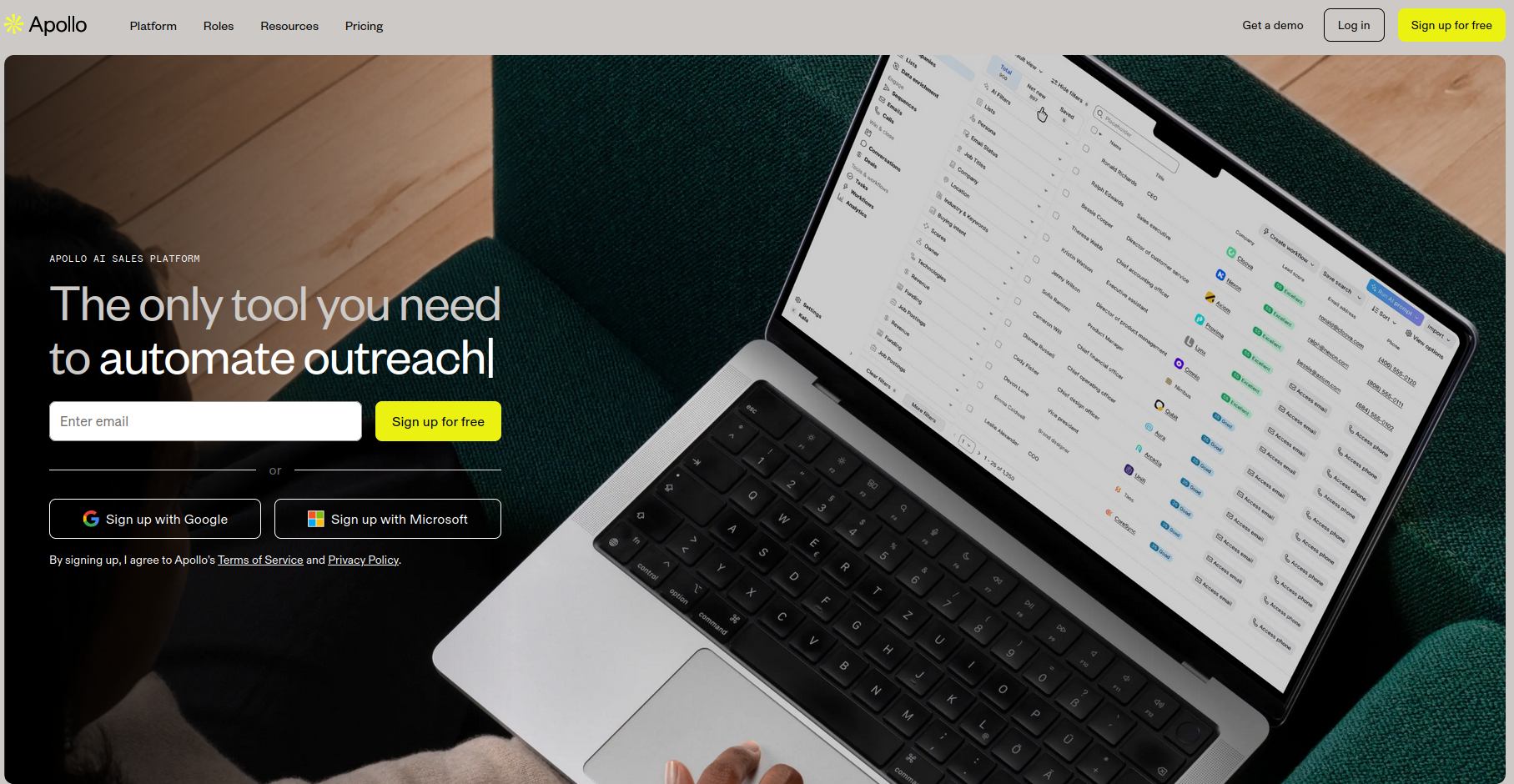
Overview
Apollo.io positions itself as a comprehensive sales engagement and intelligence platform, offering one of the largest B2B contact databases available.
The platform combines prospecting, outreach, and analytics in a single solution, making it attractive for teams wanting to consolidate their sales stack.
The platform excels at high-volume outreach scenarios where sales teams need to manage large prospect lists and automated sequences. However, this broad approach sometimes comes at the cost of specialized features that dedicated tools handle better.
Key Features
- Large B2B database with extensive global coverage
- Advanced filtering and segmentation for precise prospect targeting
- Email and call automation with sequence management
- LinkedIn Chrome extension for social selling integration
- CRM integrations with major platforms including Salesforce and HubSpot
- Intent data and analytics for timing outreach efforts
Pros
- Extensive contact database that covers most industries and geographic regions
- Powerful outreach automation that can handle complex multi-channel campaigns
- Affordable entry-level plans that make it accessible for smaller teams
Cons
- Data can be outdated or incorrect, particularly for smaller companies or newer contacts
- Export limits on some plans that can frustrate teams with large prospect volumes
- Additional costs for personal phone numbers and premium features
- Performance slowdowns during peak usage affecting user experience
Best for
Sales teams focused on high-volume outreach and engagement who need an all-in-one platform more than specialized accuracy.
3. Kaspr
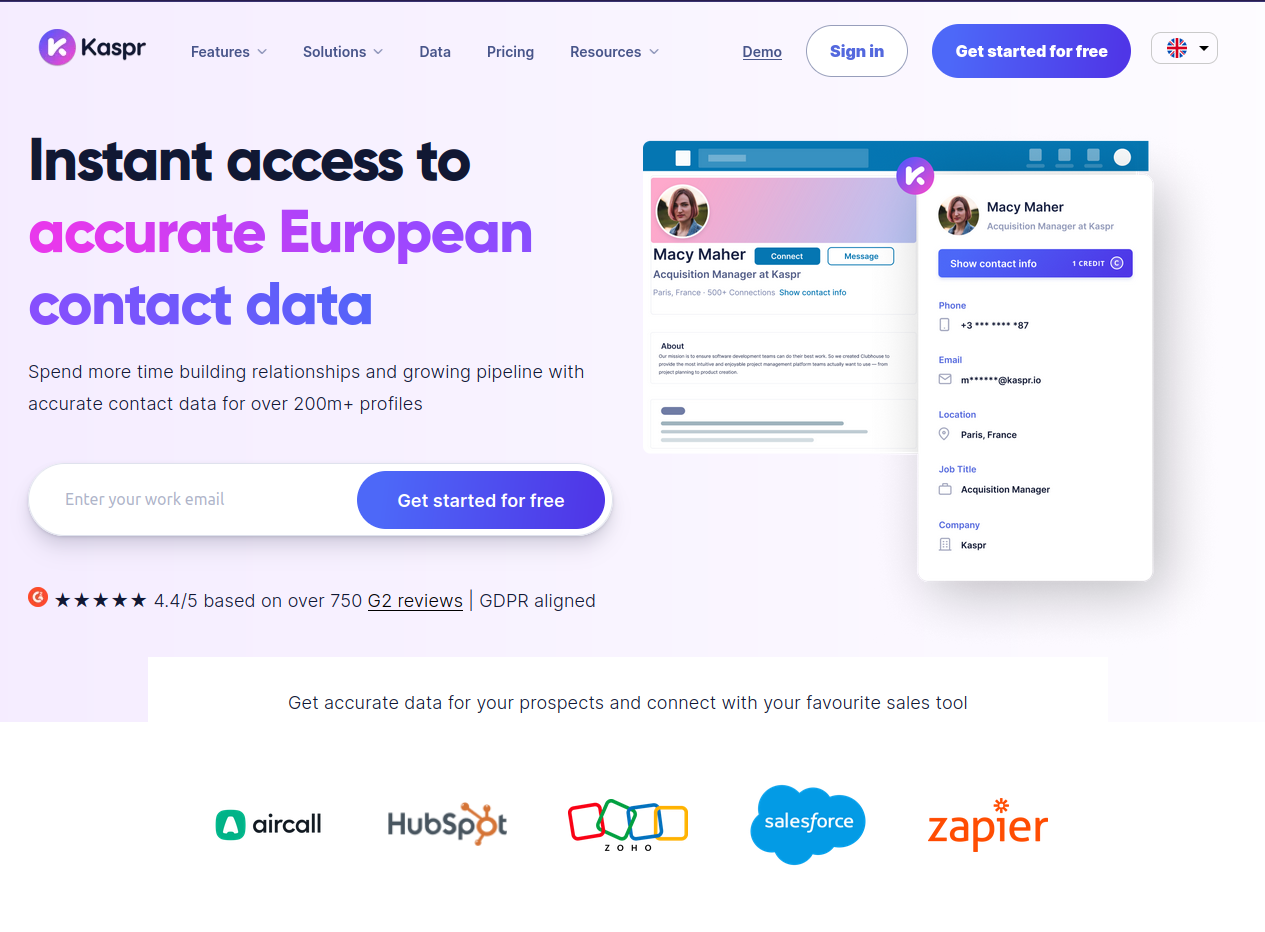
Overview
Kaspr specializes in real-time marketing data enrichment, adding over 100 attributes to leads and accounts as they enter your system.
The platform focuses heavily on integration with existing marketing automation and CRM systems, making it particularly valuable for marketing teams who need detailed segmentation capabilities.
Unlike tools that simply provide contact information, Kaspr enriches profiles with behavioral data, technographic information, and intent signals that help teams understand not just who their prospects are, but when they might be ready to buy.
Key Features
- Real-time data enrichment that updates profiles automatically
- 250+ data sources feeding into 395M+ contact database
- CRM and marketing automation integrations with seamless data flow
- Intent signals and website visitor identification for timing outreach
- API for custom workflows that adapt to unique business processes
Pros
- Highly detailed and fresh data that goes beyond basic contact information
- Seamless CRM and marketing automation integration reducing manual data entry
- Excellent for segmentation and lead scoring with rich attribute data
Cons
- May lack coverage for startups or new businesses that haven't established digital footprints
- Some data can be incomplete for large enterprises with complex organizational structures
- Chrome-only for some features limiting flexibility for non-Chrome users
- Occasional setup quirks that require technical troubleshooting
Best for
Marketing and sales teams prioritizing detailed data enrichment and sophisticated segmentation over simple contact finding.
4. Lusha
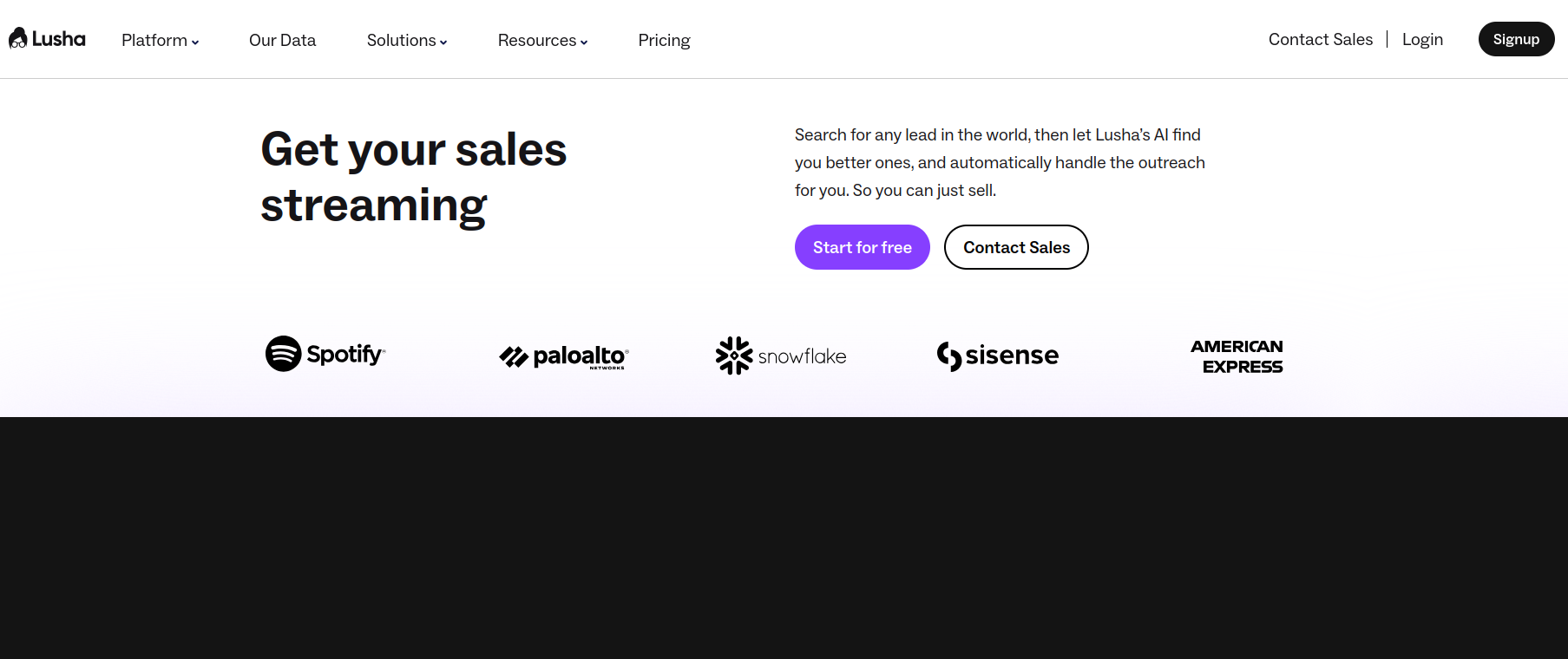
Overview
Lusha built its reputation on simplicity and accuracy, focusing on providing verified contact information without overwhelming users with unnecessary complexity.
The platform emphasizes GDPR and CCPA compliance, making it particularly attractive for teams operating in regulated industries or global markets.
The tool's strength lies in its straightforward approach to B2B prospecting. While competitors add layers of features, Lusha concentrates on doing the basics exceptionally well: finding accurate emails and phone numbers quickly.
Key Features
- Verified contact data including emails and phone numbers with high accuracy rates
- Chrome extension for seamless LinkedIn and web prospecting
- Advanced lead enrichment with relevant business context
- Bulk enrichment and CSV export for large-scale data processing
- CRM integrations with popular sales platforms
Pros
- High data accuracy that consistently delivers valid contact information
- Simple, intuitive interface that requires minimal training
- Quick setup and onboarding getting teams productive within hours
- GDPR and CCPA compliant providing legal peace of mind
Cons
- Data accuracy varies for niche industries or specialized roles
- Higher cost for advanced features compared to some competitors
- Limited reach for smaller companies or emerging markets
Best for
Sales and marketing teams needing fast, accurate contact data without complex feature requirements or compliance concerns.
5. Cognism
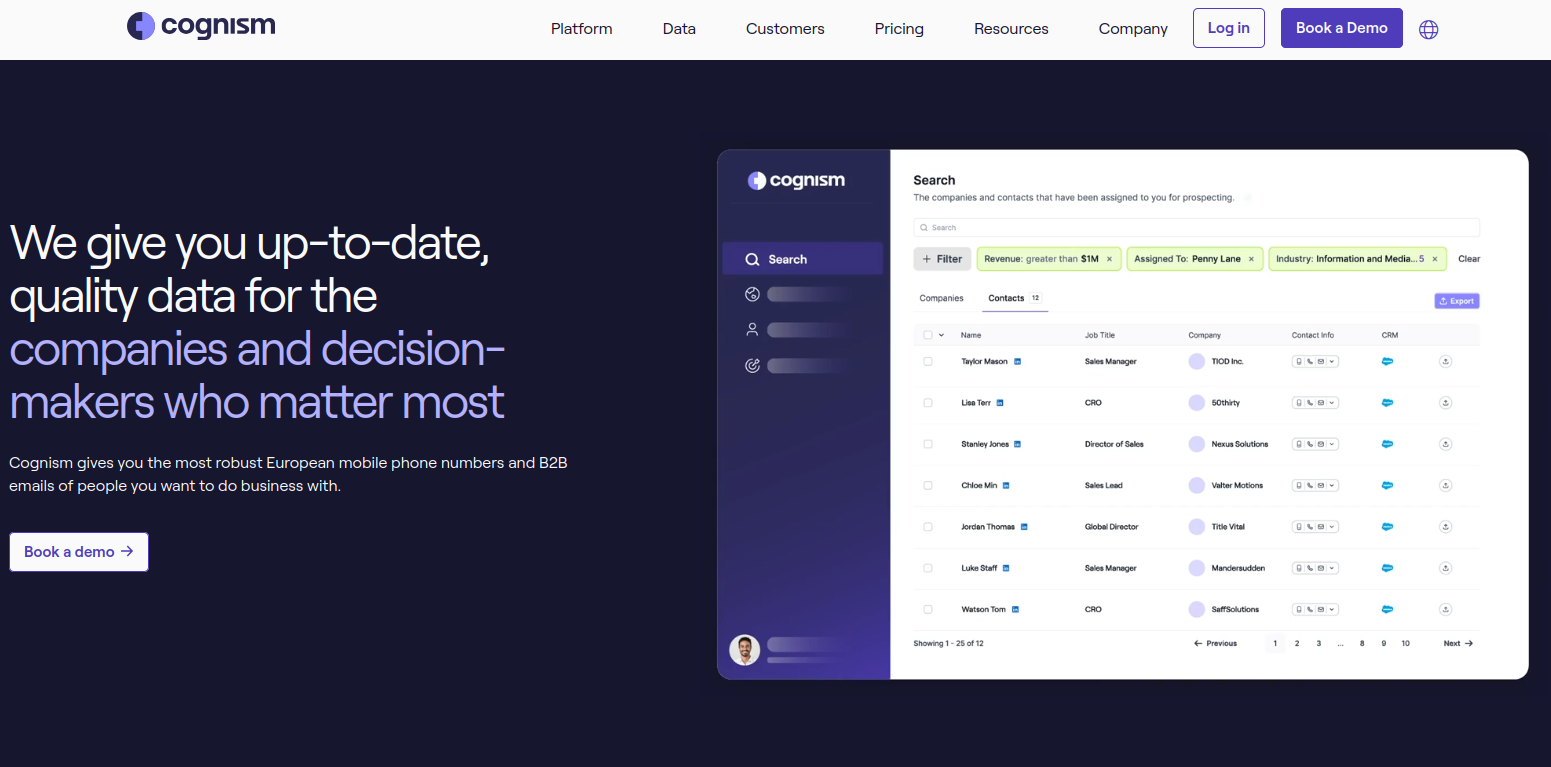
Overview
Cognism has carved out a strong position in the European market by prioritizing compliance and data quality over database size.
The platform offers "Diamond Data®" - phone-verified contacts that provide higher connection rates than standard database entries.
The tool particularly excels in regulated markets where compliance isn't optional.
Teams operating across multiple European countries find Cognism's approach to GDPR compliance and data sourcing especially valuable.
Key Features
- GDPR and CCPA-compliant data with transparent sourcing
- Phone-verified contacts through Diamond Data® offering
- Intent data and sales triggers for timing outreach efforts
- Chrome extension for LinkedIn prospecting and export
- CRM integrations and bulk enrichment for workflow automation
Pros
- High-quality, compliant data that meets strict regulatory requirements
- Strong European coverage with local market expertise
- Advanced intent and trigger data for sophisticated sales strategies
Cons
- Complex implementation that can overwhelm smaller teams
- Pricing not transparent requiring sales conversations for accurate costs
- Occasional data inaccuracies despite verification processes
- Demo required for full feature access creating barriers to evaluation
Best for
Teams needing compliant, high-quality data, especially those operating in European markets or regulated industries.
6. UpLead
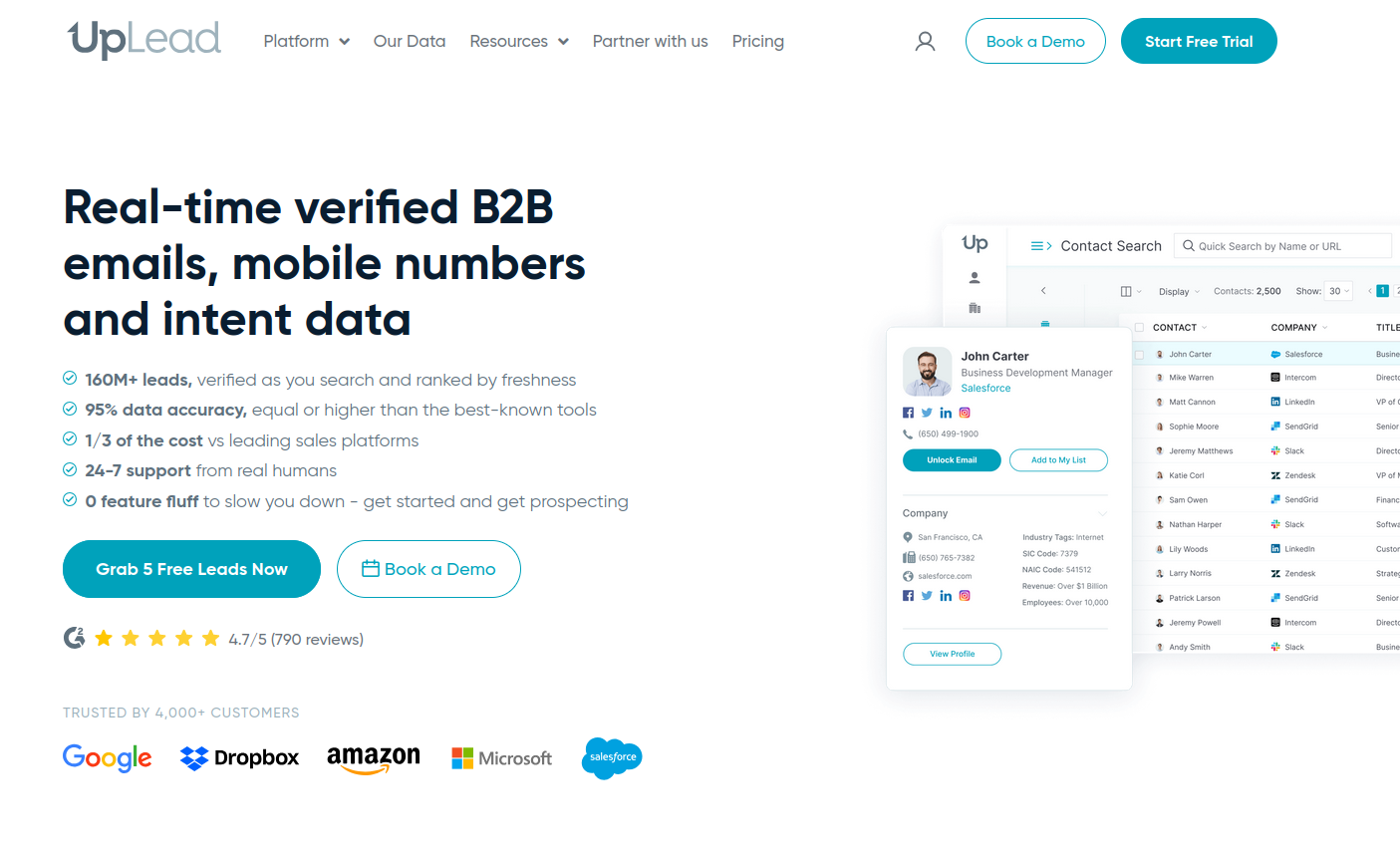
Overview
UpLead positions itself as the accuracy-focused alternative to larger, less precise databases.
The platform emphasizes real-time email verification and transparent pricing, appealing to teams frustrated with competitors' hidden costs and unreliable data.
The tool's approach centers on quality over quantity, maintaining a smaller but more accurate database rather than chasing the largest possible contact count.
Key Features
- Enhanced and verified database with emphasis on data quality
- Real-time email verification preventing bounces and protecting sender reputation
- Advanced filters for precise prospect targeting with 50+ search criteria
- CRM integration with popular sales platforms
- Export and API capabilities for custom workflow integration
- Access to telephone numbers including direct lines and mobile contacts
- LinkedIn prospecting with Chrome extension support
Pros
- Accurate, up-to-date data that consistently outperforms larger databases
- Intuitive, easy-to-use interface requiring minimal training
- Good value for money with transparent pricing and feature sets
Cons
- Smaller database than market leaders potentially limiting coverage for niche industries
- Restrictive credit system that can frustrate high-volume users
- Variable phone number quality depending on geographic region
- No unlimited free plan unlike some competitors
Best for
SMBs and teams prioritizing data accuracy and simple workflows over massive database coverage.
7. Lead411
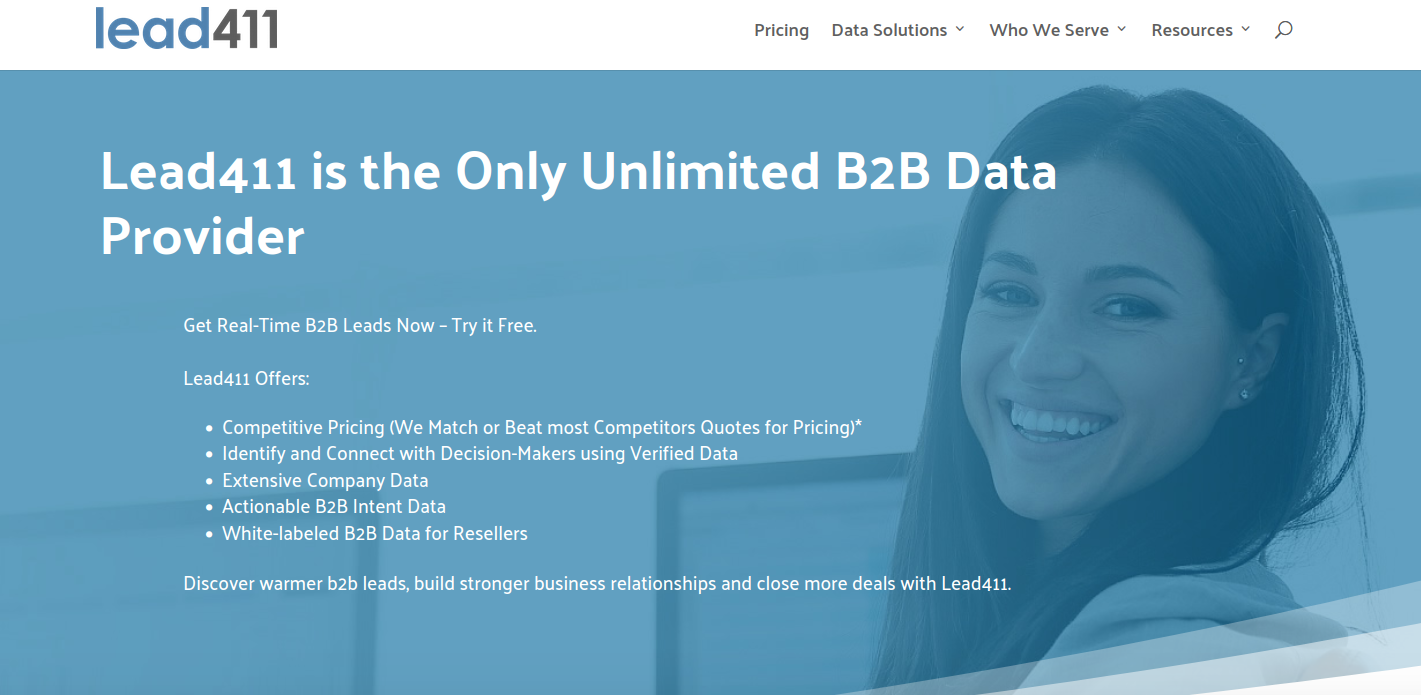
Overview
Lead411 combines traditional B2B data provision with modern intent signals, offering comprehensive contact and company information alongside triggers that indicate when prospects might be ready to buy.
The platform particularly excels at providing direct cell phone numbers and real-time company event notifications, making it valuable for teams focused on immediate outreach to decision makers.
Key Features
- Real-time email verification ensuring deliverability and sender reputation protection
- Direct cell phone numbers for higher-level executives and decision makers
- Company event triggers including funding, leadership changes, and expansion signals
- Chrome extension for browser-based prospecting workflows
- CRM integrations with major sales platforms
Pros
- Unlimited data on some plans providing exceptional value for high-volume users
- Comprehensive intent data helping teams time outreach for maximum impact
- Robust CRM integrations that sync seamlessly with existing workflows
Cons
- Data accuracy can be inconsistent particularly for international contacts
- Outdated interface that feels clunky compared to modern alternatives
- Expensive for some users especially smaller teams with limited budgets
- Limited international coverage with primary focus on US market
Best for
US-focused sales teams and agencies needing intent-driven prospecting with direct phone access to executives.
8. Instantly
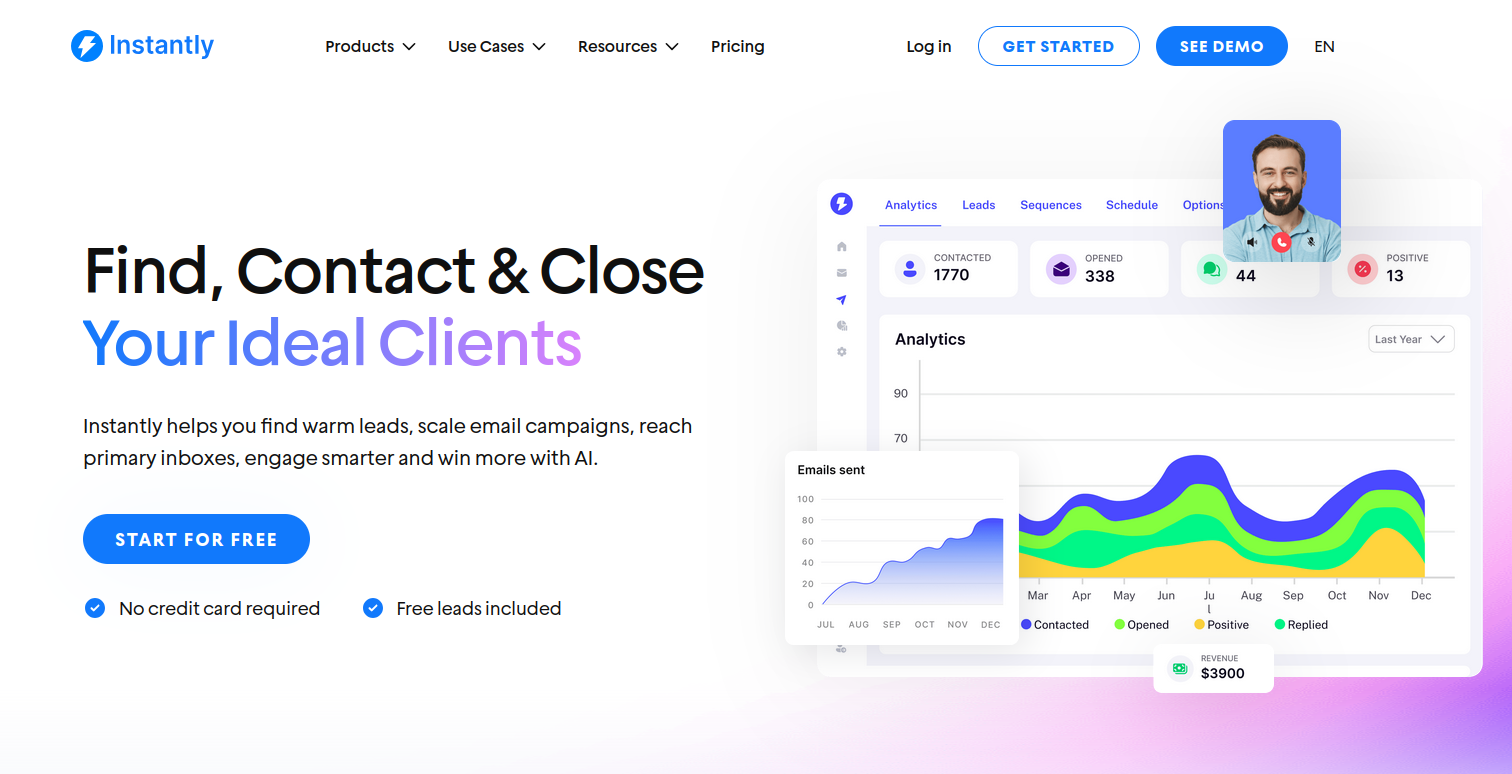
Overview
Instantly takes a different approach by combining cold email automation with a built-in B2B lead database.
The platform is designed specifically for high-volume email campaigns, offering unlimited sender accounts to maximize deliverability and avoid spam filters.
Rather than competing on database size alone, Instantly focuses on the complete email outreach workflow from prospecting to delivery optimization.
Key Features
- Unlimited sender accounts for maximum email deliverability across campaigns
- Extensive B2B lead database integrated directly into email workflows
- Time-based sending to optimize for recipient time zones and engagement patterns
- Deliverability optimization with built-in warming and reputation management
- Analytics and reporting for campaign performance tracking
Pros
- Unlimited sender accounts providing significant deliverability advantages
- Extensive B2B lead database that eliminates need for separate prospecting tools
- Optimal time-based sending improving open and response rates
Cons
- No multichannel outreach limiting campaigns to email only
- High price for an email automation tool compared to specialized alternatives
- Lacks sufficient direct integrations with popular CRM and sales tools
- Expensive add-ons that can quickly increase total cost of ownership
- Reports of landing in spam despite deliverability features
- Slow customer support affecting user experience and problem resolution
Best for
Agencies and SMBs running large-scale cold email campaigns who need integrated prospecting and sending capabilities.
9. Phantombuster
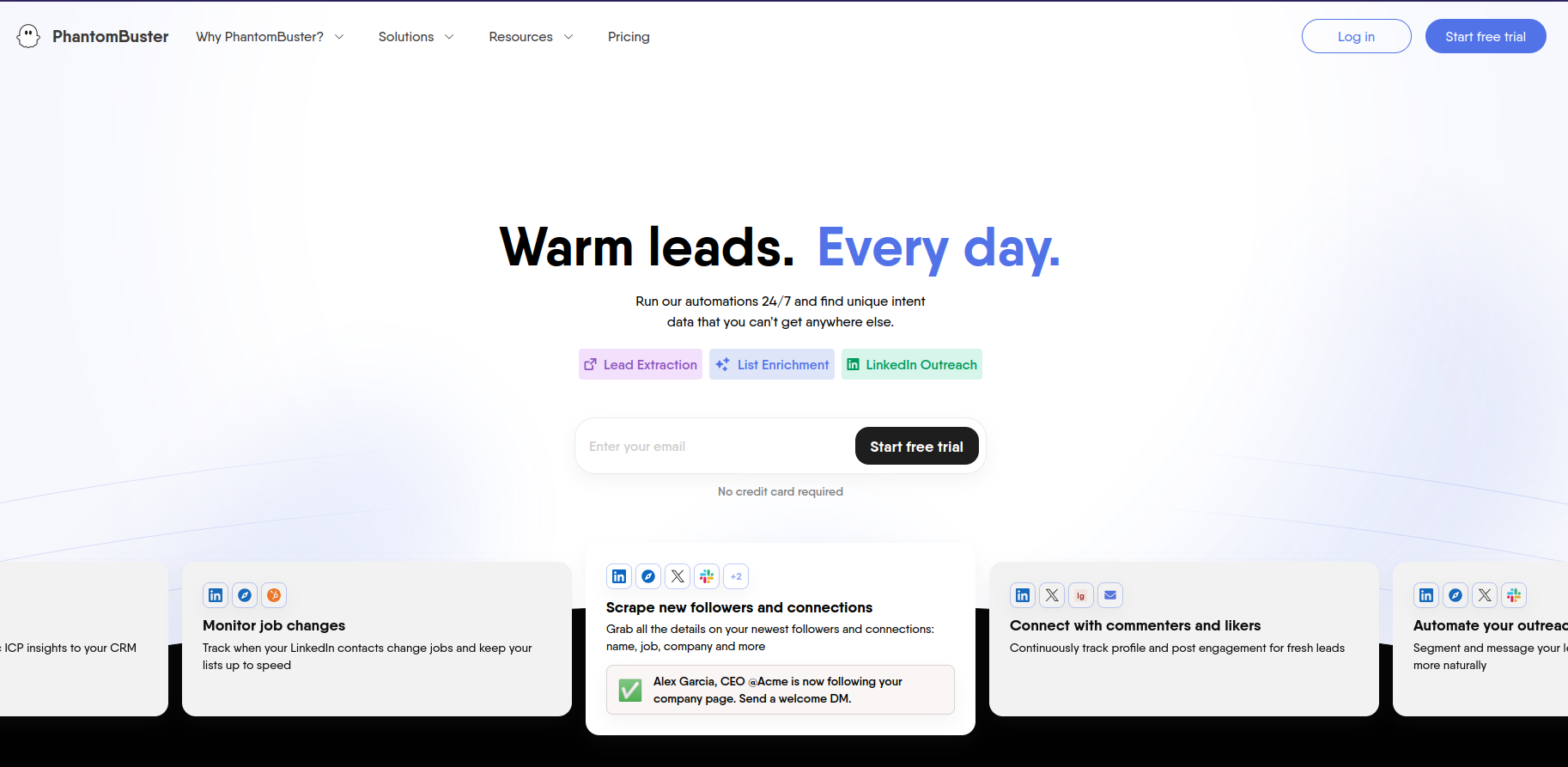
Overview
Phantombuster operates in a different category entirely, functioning as an automation and scraping platform for extracting data from LinkedIn, Twitter, and other web sources.
Rather than maintaining its own database, it automates the process of gathering information from public sources.
This approach provides maximum flexibility for teams with specific data requirements, but requires more technical knowledge and careful attention to platform compliance.
Key Features
- Social media automation across LinkedIn, Twitter, and other platforms
- Multi-step workflows combining "Phantoms" and "Flows" for complex automation
- LinkedIn and web scraping capabilities for custom data extraction
- Integration with Google Sheets and CRMs for automated data flow
Pros
- Highly flexible automation that can be customized for unique business requirements
- Multi-channel prospecting across various social and web platforms
- No-code workflow builder making automation accessible to non-technical users
Cons
- Steep learning curve requiring significant time investment to master
- Risk of violating platform terms if automation isn't configured carefully
- Not a dedicated email finder lacking the specialized features of purpose-built tools
Best for
Advanced users needing custom automation and data extraction beyond what traditional B2B databases provide.
10. Snov.io
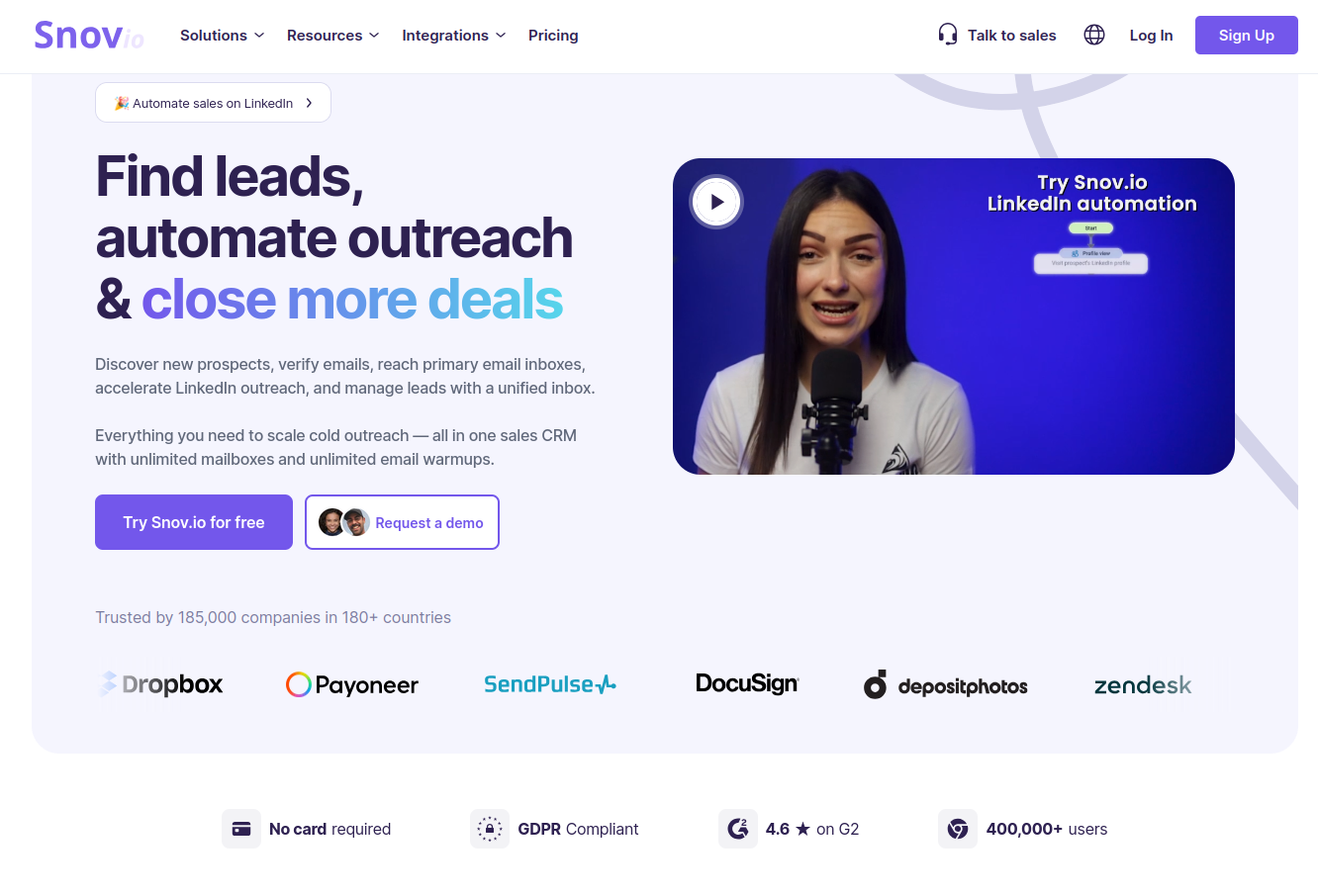
Overview
Snov.io attempts to be an all-in-one solution, combining email finding, verification, and outreach in a single platform.
The tool appeals to teams wanting to consolidate their prospecting and engagement stack into one provider.
While this integrated approach has advantages, it sometimes means individual features aren't as specialized as dedicated tools in each category.
Key Features
- Email finder and verifier with integrated accuracy checking
- Drip email campaigns for automated follow-up sequences
- Chrome extension for LinkedIn and web-based prospecting
- API and integrations for connecting with existing tools and workflows
Pros
- Responsive customer support that addresses issues quickly and effectively
- Multiple implementation and integration options providing flexibility for different team setups
- Customizable templates for personalizing outreach campaigns
Cons
- No refund for cancellations creating risk for teams unsure about long-term fit
- Integration with Chrome extension and Zapier needs improvement affecting workflow automation
- UI could be more intuitive requiring more training than competitive alternatives
- Data quality needs improvement with inconsistent accuracy across different sources
Best for
Startups and small teams needing both prospecting and outreach tools in a single, affordable package.
11. LeadIQ
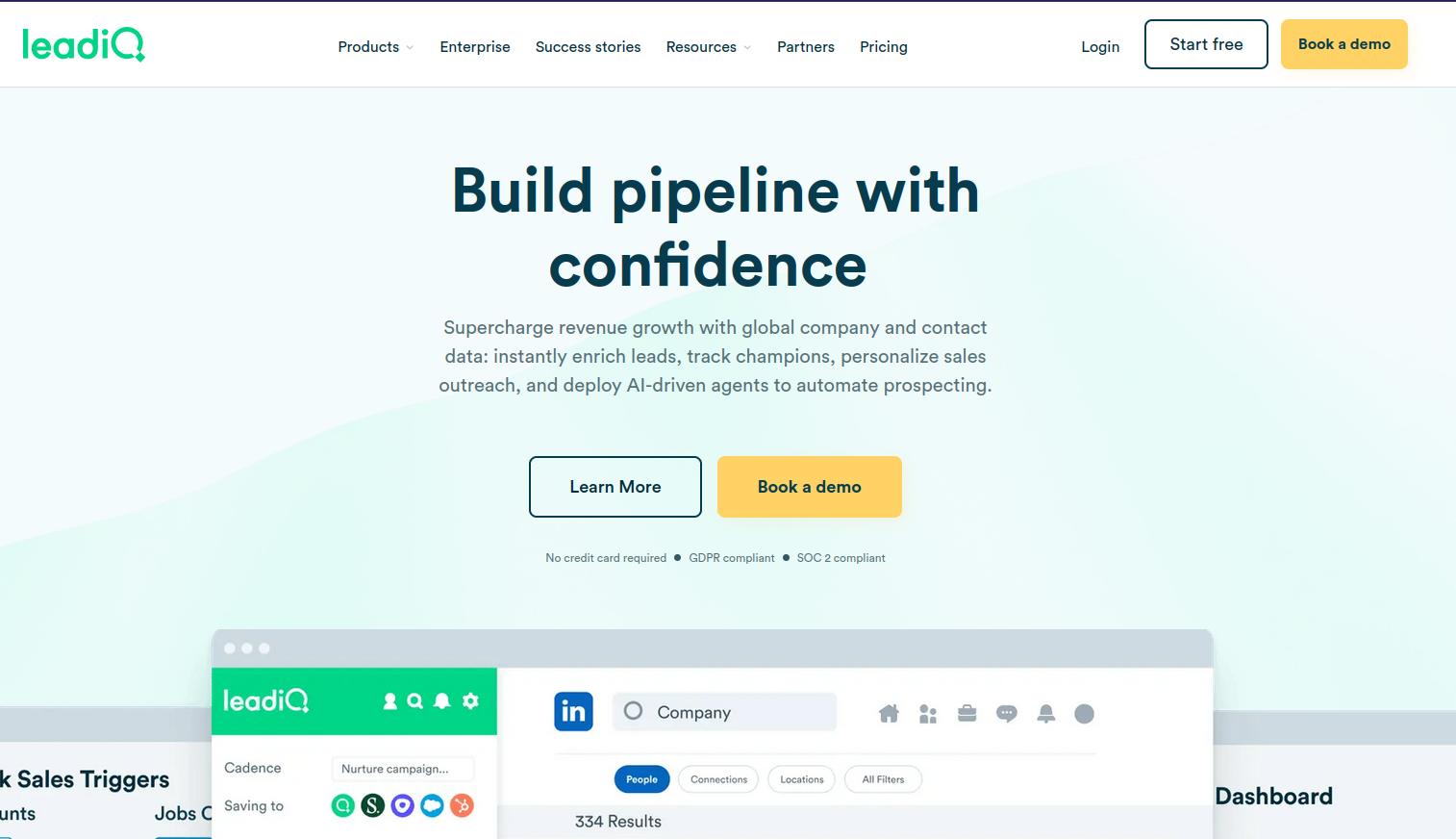
Overview
LeadIQ specializes in LinkedIn prospecting and CRM synchronization, focusing on the workflow challenges that sales teams face when moving from social selling to actual pipeline management.
The platform emphasizes real-time data capture and AI-powered content creation.
Rather than competing on database size, LeadIQ concentrates on making the prospecting-to-outreach workflow as seamless as possible.
Key Features
- LinkedIn data capture with automated profile information extraction
- Real-time enrichment that updates contact information as prospects are added
- CRM sync with major platforms including Salesforce and HubSpot
- AI sequence writer for personalized email content creation
Pros
- Seamless integration with LinkedIn and sales workflows reducing manual data entry
- AI-powered email generation that creates personalized content at scale
- Strong focus on B2B lead generation with features designed specifically for sales teams
Cons
- Limited data enrichment capabilities compared to comprehensive database providers
- Higher cost per user for small teams making it expensive for startups
- Primarily focused on professional data with limited personal contact information
Best for
Sales teams prospecting primarily on LinkedIn who need seamless CRM integration and AI-powered content creation.
12. Skyvia
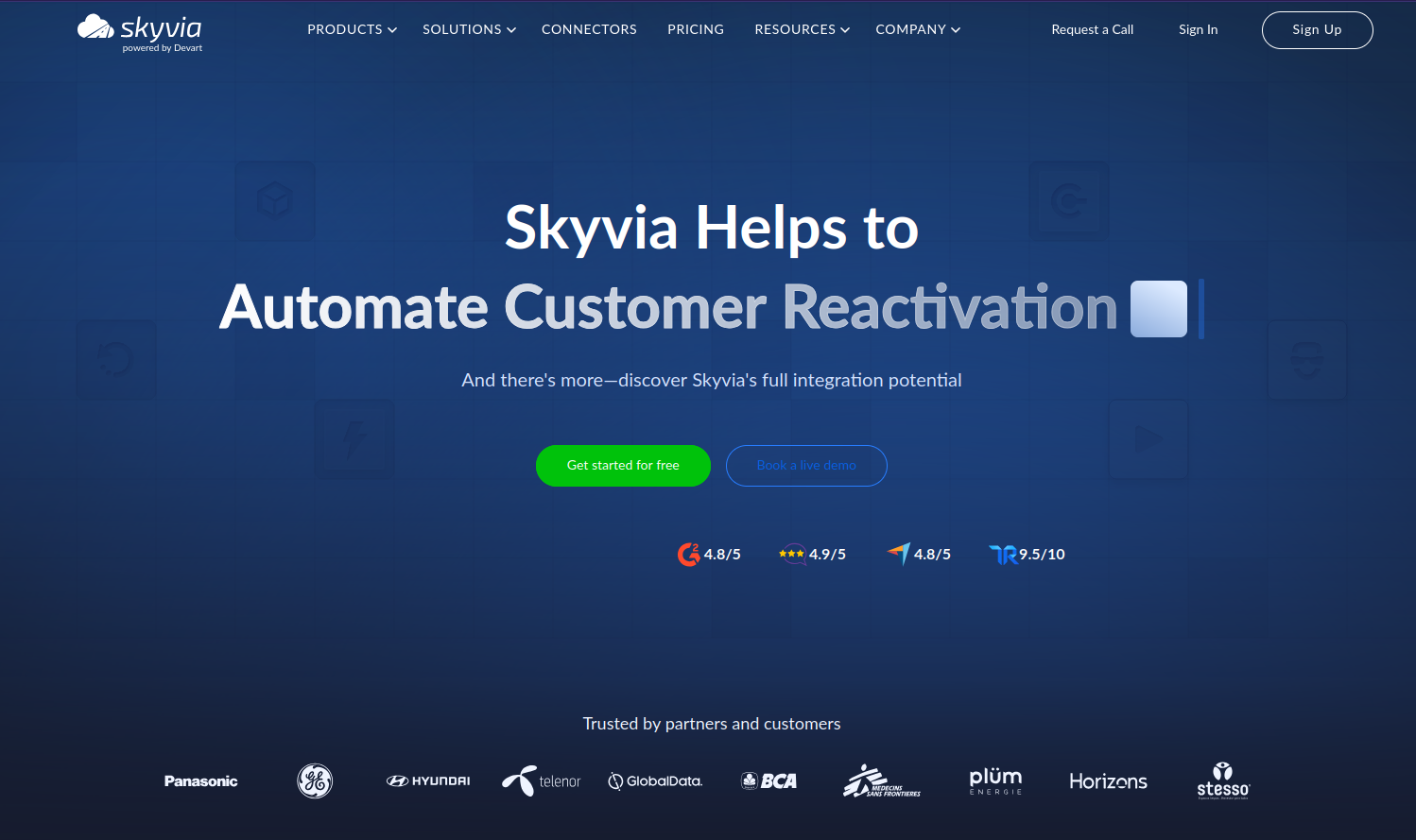
Overview
Skyvia operates in a different category as a data integration and automation platform rather than a traditional email finder. The tool connects cloud applications, databases, and CRMs to create automated data flows and enrichment processes.
While not a direct Clearbit alternative, Skyvia can be valuable for teams needing to synchronize data across multiple systems and create custom enrichment workflows.
Key Features
- Data integration and ETL capabilities for connecting disparate systems
- Cloud-to-cloud sync for maintaining consistency across platforms
- Data backup and restoration for protecting critical business information
- API connectors for building custom integrations
Pros
- Easy to use and flexible platform that accommodates various technical skill levels
- Supports a wide range of data sources including popular business applications
- Powerful integration features for complex multi-system environments
Cons
- Not an email finder or outreach tool requiring additional solutions for prospecting
- Requires technical setup that may overwhelm non-technical teams
- Limited for direct sales prospecting compared to purpose-built sales tools
Best for
Teams needing data integration and workflow automation between multiple business systems rather than direct prospecting capabilities.
13. Saleshandy
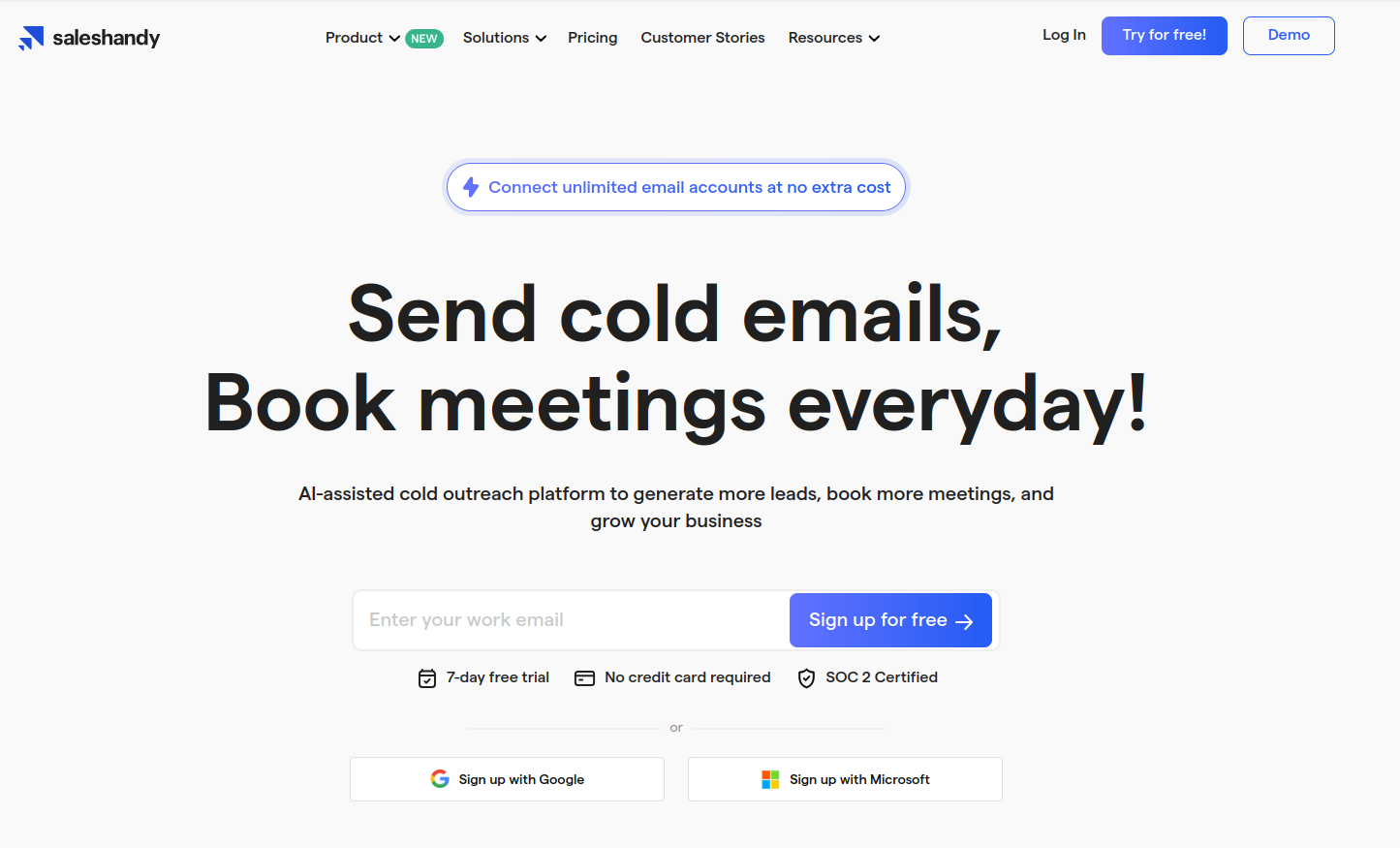
Overview
Saleshandy focuses specifically on cold email automation and outreach, combining basic email finding capabilities with sophisticated campaign management features. The platform emphasizes deliverability and analytics to help teams optimize their cold outreach efforts.
The tool appeals to teams primarily focused on email campaigns rather than comprehensive data enrichment or multi-channel prospecting.
Key Features
- Cold email sequences with sophisticated automation and personalization
- Automated follow-ups that adapt based on recipient engagement
- Email warm-up features to maintain sender reputation and deliverability
- Unified inbox for managing responses across multiple campaigns
- Analytics and reporting for optimizing campaign performance
Pros
- Affordable for SMBs with pricing that makes it accessible for smaller teams
- Good deliverability tools that help maintain sender reputation
- Simple UI that requires minimal training for new users
Cons
- Limited data enrichment compared to comprehensive database providers
- Fewer integrations than competitors potentially requiring additional tools
- Feature set less deep for large teams that need advanced automation and analytics
Best for
SMBs and agencies running cold email campaigns who need basic prospecting combined with sophisticated email automation.
14. Seamless.AI
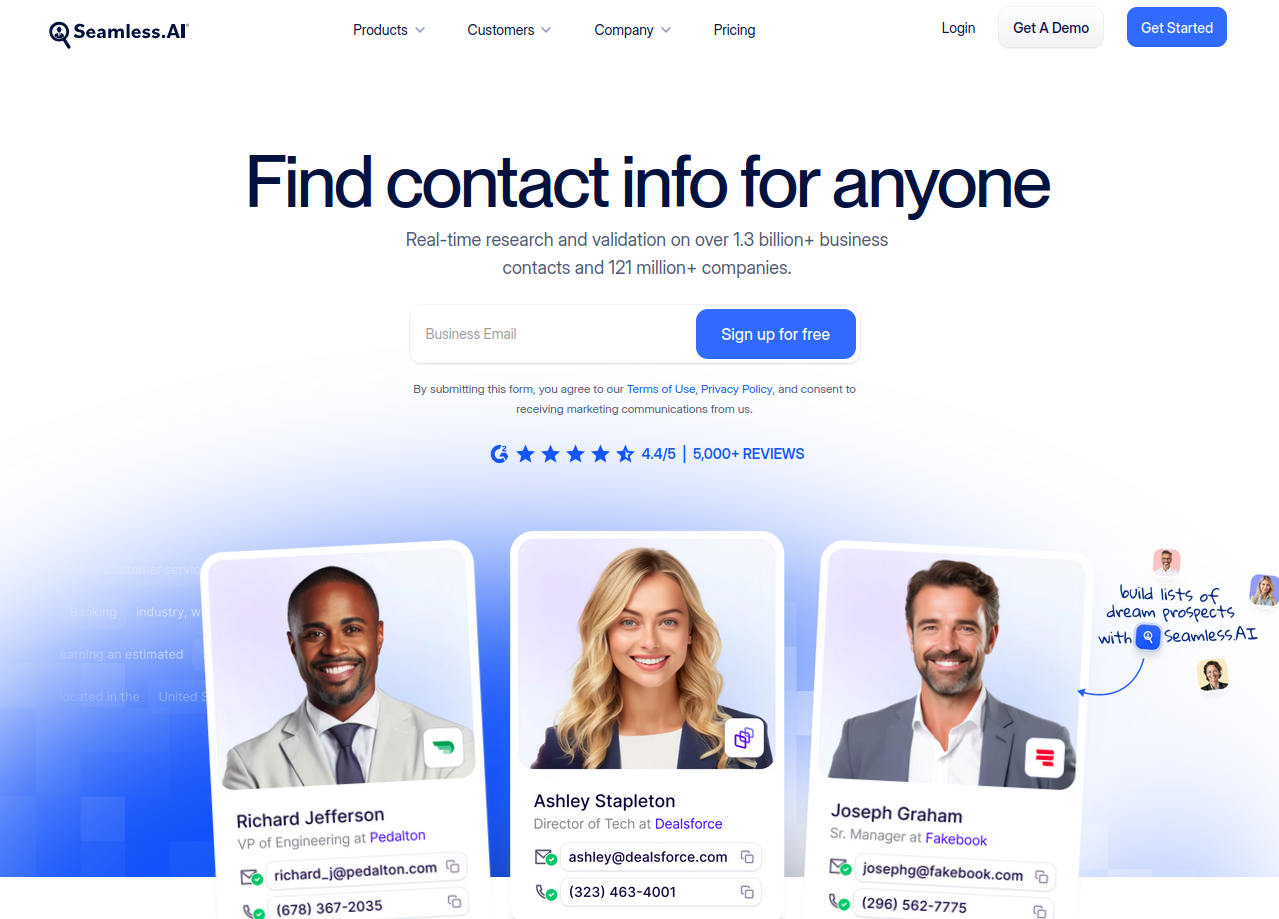
Overview
Seamless.AI provides real-time B2B contact data with AI-powered enrichment capabilities, emphasizing live search results over static database queries.
The platform promises up-to-date information by searching across multiple sources in real-time.
This approach can provide fresher data but sometimes at the cost of speed and consistency compared to pre-verified databases.
Key Features
- Real-time contact search that queries multiple sources simultaneously
- AI enrichment that adds context and insights to basic contact information
- Chrome extension for browser-based prospecting workflows
- CRM integrations with popular sales platforms
- Buyer intent data for timing outreach efforts
Pros
- Live, up-to-date data that reflects recent changes and new contacts
- AI-powered insights that provide context beyond basic contact information
- Easy to use interface that requires minimal training
Cons
- Data accuracy and deliverability issues particularly with mobile phone numbers
- Expensive for advanced features compared to competitors with similar capabilities
- Limited free plan that restricts evaluation and small-scale usage
Best for
Sales teams needing real-time, AI-enriched data who can tolerate occasional accuracy issues in exchange for freshness.
15. ZoomInfo
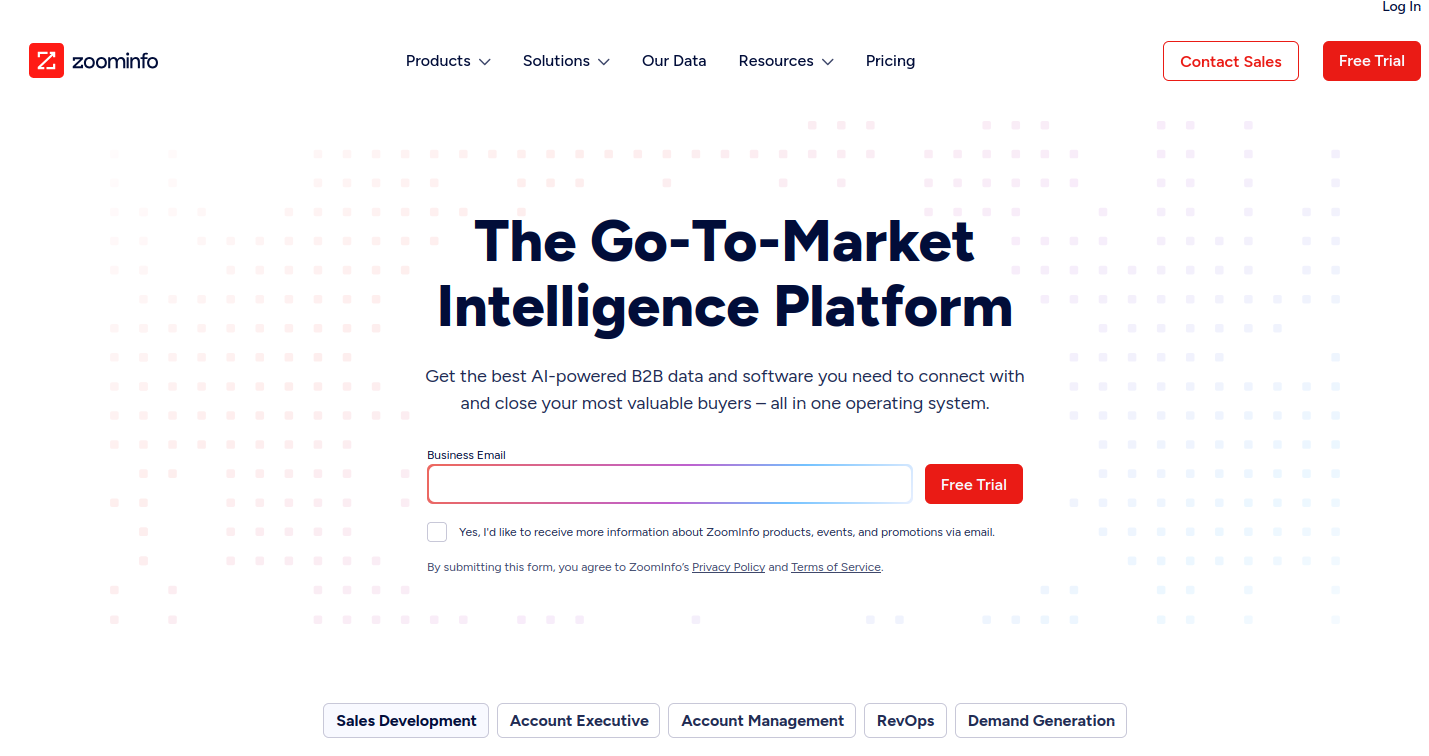
Overview
ZoomInfo represents the enterprise end of the B2B data spectrum, offering the most comprehensive database and advanced analytics available.
The platform provides extensive company and contact information alongside sophisticated intent data and deep CRM integrations.
While powerful, ZoomInfo's complexity and cost make it suitable primarily for large organizations with dedicated sales operations teams and substantial budgets.
Key Features
- Massive B2B database with the most extensive coverage available
- Data enrichment and cleansing capabilities for maintaining data quality
- Lead segmenting and scoring with advanced criteria and automation
- Automated workflows for complex sales and marketing processes
- Contact tracking and engagement analytics
Pros
- Unmatched data coverage across industries, company sizes, and geographic regions
- Powerful analytics that provide deep insights into prospects and markets
- Enterprise-level integrations with comprehensive platform support
Cons
- Very high pricing that puts it out of reach for most small and medium businesses
- Complex onboarding requiring significant time and training investment
- Overkill for small teams with features that many organizations won't utilize
- Rigid contracts that lock organizations into long-term commitments
Best for
Enterprises and large sales teams needing comprehensive data intelligence and having the budget and resources for complex implementation.
How to Choose the Right Clearbit Alternative
Selecting the right data enrichment tool depends on your specific requirements, team size, and business objectives. Here's a practical framework for making the decision:
Data accuracy and freshness should be your primary consideration. The best database in the world is worthless if the information is outdated or incorrect. Look for tools that regularly update their data and provide verification features.
Coverage varies significantly between providers. Consider whether you need emails, phone numbers, LinkedIn profiles, or global reach. Some tools excel in specific geographic regions or industries while struggling in others.
Integrations determine how well the tool fits into your existing workflow. The fewer manual steps required to move data between systems, the more likely your team will consistently use the tool.
Compliance isn't optional if you operate in regulated industries or global markets. GDPR and CCPA compliance should be verified, not assumed, especially for tools handling European or California prospects.
Pricing and scalability models vary dramatically. Some tools charge per contact, others per user, and some offer unlimited usage. Consider both current needs and future growth when evaluating costs.
Automation and workflow features can significantly impact productivity. Tools that integrate smoothly into your existing processes will see higher adoption than those requiring workflow changes.
FAQ - Clearbit Alternatives
What is the most accurate Clearbit alternative?
Findymail consistently delivers the highest accuracy rates among Clearbit alternatives, with verified email addresses and low bounce rates that protect sender reputation. ZoomInfo offers comprehensive coverage but at enterprise pricing levels that aren't accessible for most teams.
How much does Clearbit cost?
Clearbit doesn't publish transparent pricing, requiring custom quotes based on usage and features. Most alternatives offer more predictable pricing models, with tools like Findymail and UpLead providing clear per-credit or per-user pricing that makes budgeting straightforward.
Where does Clearbit get its data?
Clearbit aggregates data from public sources, social media profiles, company websites, and third-party data providers. Most Clearbit alternatives use similar sourcing methods, with some adding proprietary verification processes or real-time enrichment capabilities.
Are these tools GDPR compliant?
Most modern B2B data tools offer GDPR compliance, but implementation varies significantly. Cognism and Lusha specifically emphasize compliance as core features, while others treat it as a checkbox requirement. Always verify compliance documentation before processing European prospect data.
Which platform offers the best value for money?
For most teams, Findymail provides the best combination of accuracy, features, and pricing. Smaller teams might find UpLead more budget-friendly, while larger organizations needing extensive automation might prefer Apollo.io's comprehensive feature set despite higher costs.


