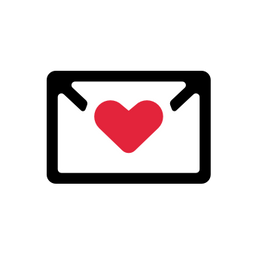You’ve probably trusted email finders to fuel your sales, but have you ever stopped to wonder what’s happening behind the curtain? How do these tools dig up data and ensure your message lands in the right inbox?
In this article, we’ll break down exactly how email finders work — from scouring public sources to double-checking each address for deliverability.
Step 1: Data Collection from Public Sources
Data collection is the first step in the email finding process. The tool scans publicly available sources, such as company websites, social media profiles (like LinkedIn), and other online directories. It gathers information like company domains, employee names, and potential email formats. This publicly sourced data forms the foundation for verifying and predicting email address formats later in the process.
Step 2: Predicting Email Patterns
In this step, you provide the essential search parameters, such as the name of the person, company, and domain. This information helps the email finder understand how to find an email address by narrowing down potential results and locating the correct email address.
You can also add additional filters like location, job title, or LinkedIn profile URL to refine the search and get more accurate results. The more precise your input, the better the results.
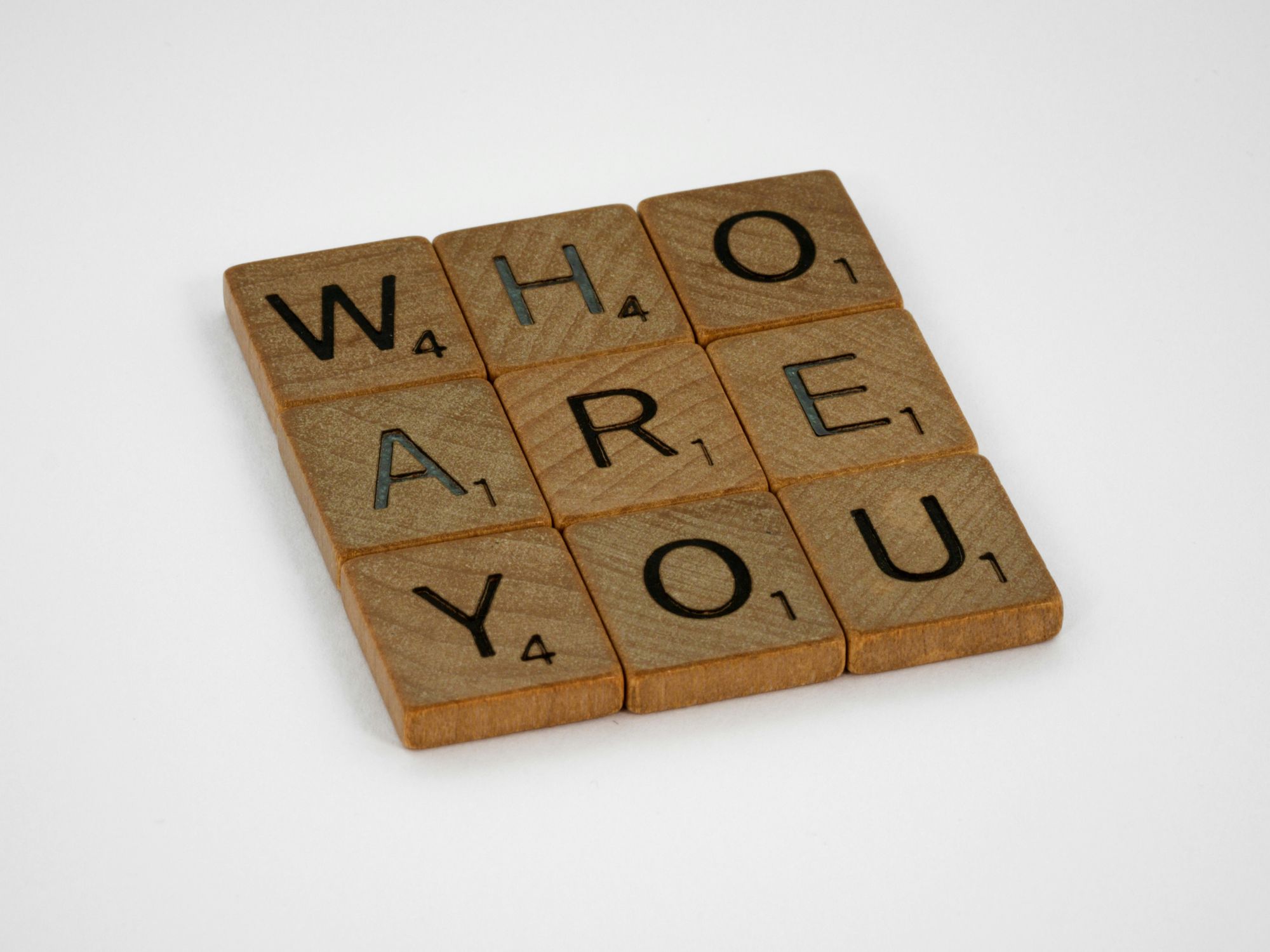
Step 3: Predicting Email Patterns
Predicting email patterns involves identifying common formats that companies use to create email addresses. Tools analyze the company domain and generate likely variations based on standard formats, such as [email protected], [email protected], or [email protected].
This step is key when an exact email address isn’t found, but you still want to reach the right person at the right company.
Step 4: Domain Search for Company Emails
Domain search allows the email finder to look up a company’s domain and find emails associated with it. By analyzing publicly available data, the tool identifies valid email patterns for specific companies, such as [email protected] or [email protected].
This step is crucial for B2B outreach, as it helps you locate business emails associated with a specific domain, even if the exact email address isn't publicly listed.
Step 5: Syntax and Domain Validation
Syntax and domain validation is the first line of defense in ensuring an email address is correctly formatted and exists. The email finder checks that the address follows proper syntax rules (e.g., [email protected]) and that the domain part of the email is valid (e.g., company.com).
This step helps catch common typos or errors like missing "@" symbols or invalid domain names before proceeding to more advanced verification checks.
Step 6: SMTP Verification for Deliverability
SMTP verification checks if the email address is valid by connecting to the mail server and confirming whether it’s ready to receive emails. This step helps ensure that the email will land in the inbox, not the spam folder.
The tool sends a "ping" to the email’s server, using the SMTP protocol to check its responsiveness without actually sending an email. This step is crucial for maintaining deliverability and reducing bounce rates.

Step 7: Displays Verified Results
Once the email finder finishes running its verification checks, it displays the results in a structured table. You'll usually see the email address, a verification status (like valid, risky, or invalid), and sometimes a confidence score or details about how the email was verified.
Some tools also show metadata like the domain status or the SMTP response code from the server check. This makes it easier to quickly filter which emails are safe to use and which ones might bounce.
Findymail: The Best B2B Email Finder
Findymail isn’t your average B2B email finder. It’s built to cut through the noise and get you the verified emails you actually need — fast. No more guessing, no more wasted time. Whether you're hunting for contacts on LinkedIn or company websites, Findymail’s got your back with smart data collection, spot-on email validation, and bulk searches that make outreach a breeze. It’s the tool that turns your sales hustle into real results.
With Findymail you get:
- Less than 5% invalid emails out of the box, guaranteed
- Over 90% accuracy in finding the right email addresses
- Deep validation algorithms that ensure only safe-to-use emails
- One-click exports from platforms like Apollo and LinkedIn Sales Navigator
- Automated data cleaning to remove emojis, fix capitalization, and format company names
FAQs on How Email Finders Work
How do email finders verify accuracy?
Email finders verify accuracy by checking public data, testing email formats, and pinging mail servers without sending real messages. Some tools cross-reference multiple sources to boost reliability. The best email finders flag risky or invalid emails so you are not guessing. Accuracy is not just about finding an address, it is about making sure it actually works.
Are email finders GDPR-compliant?
Some email finders are GDPR-compliant, but not all. It depends on how they source, store, and verify data. The best tools only use publicly available information and never store personal data without consent. If GDPR matters for your outreach, choose an email finder that explains its compliance clearly. When in doubt, ask where the data comes from before you trust it.
Can I perform bulk searches with an email finder?
Most email finders let you run bulk searches, not just one-off lookups. You can upload a list of names, companies, or LinkedIn URLs and get hundreds of verified emails at once. Just know that quality matters more than quantity. A bulk search is only as good as the data behind it, so pick a tool that prioritizes accuracy, not just volume.
Are there limitations to using an email finder?
Email finders are powerful tools, but they aren’t magic. Some emails are outdated, hidden, or just plain missing, and no tool can guarantee 100% accuracy, no matter how good it is. Smart prospectors know this and always verify leads before they send the first message. A good email finder gives you an edge, but it’s your strategy that closes deals.