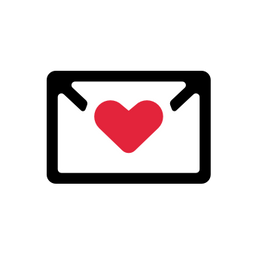Don’t you hate when you’re added to a mile-long email thread where you have little to nothing to contribute? Unfortunately, sometimes you’ll be the one who needs to choose between Reply or Reply All.
Luckily, we’re here to help! This post will show you when to use Reply All, when to skip it, and other alternatives you should consider.
Let’s dive in!
Difference Between "Reply" and "Reply All"
In short, the difference between "reply" and "reply all" is that "reply all" delivers the reply to all the people involved in the conversation (including cc.) whereas "reply" only delivers it to the last sender.
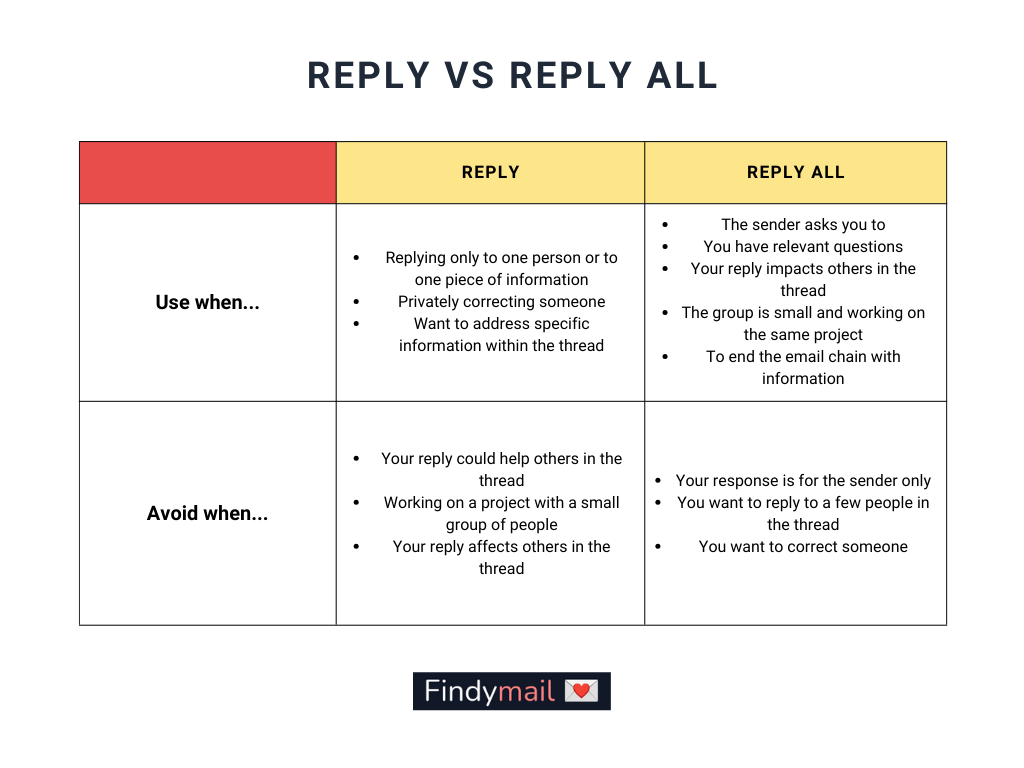
Knowing the difference between the two is crucial since it can put you in an awkward position when you unwillingly exclude key people from the conversation or share sensitive information with people that shouldn't have heard about it.
When Is It Okay to Use Reply All?
Let’s start by looking at some cases where using Reply All might be helpful or where you should use it when replying to an email.
✅ When You’re Asked to
You should use Reply All to reply to all the people in a thread when the sender asks you to. Make sure that that is, in fact, what the sender wants and, when you reply, that you follow proper email etiquette in your mail message.
✅ When You Have Relevant Questions
You should also use Reply All to reply to an email when you have a question that the other recipients in the thread might have or find helpful. When you do, you’ll eliminate the possibility that others might flood the thread with the same question, which the sender will have to respond to multiple times. Using Reply All, in turn, saves everyone a lot of time and effort.

✅ When Your Reply Could Impact Others
Reply All is also the fastest and most efficient option when your reply will impact all or most of the people in the thread.
For example, if the original email contains contradictory or wrong information, you can provide everyone in the thread with the correct information by using Reply All.
Likewise, if the original email contained information that was correct at the time of writing, but is no longer accurate, replying to all the people in the thread makes it easy to provide the updated information.
✅ When You Need to Communicate with a Small Group Working on the Same Project
Reply All is also appropriate when collaborating on the same project in a small group. This ensures that you keep a record of all communications in the email thread. Replying to everyone on the thread is also especially helpful when scheduling meetings with the group.

✅ When You Want to End the Email Chain
Reply All can also be an effective way to end an email thread.
For example, let’s assume someone sends out an email to many people to request specific information. When you have the information they want, you can end the thread by communicating this fact to everyone. Others won’t have to answer, saying they don’t have the information, and you’ll efficiently close the loop.
When Should You Avoid Reply All?
While Reply All can be helpful in certain circumstances, there are times when you should avoid it.
🚫 Your Response Only Applies to the Sender
The first instance where you shouldn’t use Reply All when replying to an email is when your response only applies to the sender.
For example, if the sender asks you a specific question or for a particular piece of information, you should reply to them only. Moreover, Reply All isn’t appropriate when your reply deals with or will reveal personal information about either you or the sender.
🚫 You Only Want to Reply to Some People in the Thread
Sometimes, you’ll only want or need to reply to certain people in the conversation.
This would, for example, be the case where you’d like to raise specific concerns about a project or team members with the email thread as background.
Another example would be when you’d like to vent about something. In these cases, you can click Reply All and remove the recipients who shouldn’t receive the email.
🚫 You Need to Correct Someone
Finally, you shouldn’t use Reply All and apply to all recipients in a thread when you’d like to correct someone. Instead, it's better to address mistakes or errors privately.
Keep in mind, though, that this situation differs from when you’d like to correct incorrect information that’s business-critical or contradictions that we’ve mentioned earlier.
The Best Alternatives to "Reply All"
In the cases where you shouldn’t use reply-all, Reply will be your first alternative as it allows you to reply to the sender directly.
However, there are some alternatives you can use on their own or combined with Reply, depending on the circumstances. So, with that in mind, let’s look at some of the alternatives you can consider:
- Forward. With Forward, you can email anyone not included in the original thread. This is the ideal option when you want a recipient to have the information in the thread without receiving future emails.
- CC. CC, or carbon copy, allows you to add new recipients to an email. You can, for instance, use it with both Reply and Forward based on your needs to ensure the right people get the right emails.
- Bcc. Similar to CC, Bcc lets you add new recipients to an email. However, in this case, the other recipients won’t see that they’ve been added.
Walking the Fine Reply vs. Reply-All Line
As a rule of thumb: don’t hit Reply All unless the information is important for everyone. Stick with Reply or edit the Reply All recipients carefully before pressing the send button.
And, when in doubt, consider alternative options that keep everyone’s inboxes free of unwanted emails while ensuring they’re kept in the loop on vital business matters.