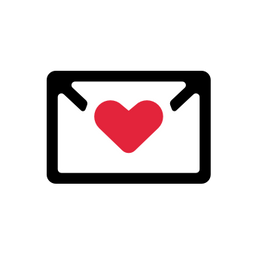The ability to ask for availability is a critical skill for anyone who wants to be successful in scheduling meetings. After all, if you can't find a time that works for everyone, the meeting will never happen!
Luckily, it's not as difficult as it might seem. With a little practice, you'll be able to ask for availability like a pro.
In this blog post, we'll show you the benefits of asking for availability and how to do it using an email template and phone script. By the end, you'll be ready to schedule productive meetings with ease!
How to Ask for Availability
So you got some interest from a prospect collected with Findymail? Time to book a meeting!
But remember, you're asking someone to give you a little bit of their most precious commodity, so it's important that you phrase your request politely and respectfully.
Here are 3 different ways to ask for meeting availability, depending on the communication channel:

The Email Template
When requesting a meeting via email, always include a proposed agenda and times that work for you. This allows the person you're emailing to easily scan your request and say yes or no. Here's a template you can use:
Hi [name],
I hope you're doing well! I'd like to arrange a meeting with you to discuss [topic]. Would you be available for a meeting on [date] at [time]? If not, let me know what dates/times would work better for you.
Thank you,
[Your name]
You should use that template with a relevant subject line. A good subject line makes someone curious to open your email yet not disappointed once the full email is read (no "bait & switch" subject lines!). I can't give you a good email subject to use as it should be relevant to your particular situation. But think about it this way: why do you want to do the meeting?
During A Cold Email Outreach
The prospect replied to one of your cold emails and he's interested. How to move that forward to a meeting?
Different ways for different people here but here's what I recommend. Assuming you got a "yes" or equivalent answer to one of your questions similar to "let's have a chat soon?", the best way is to go ahead and schedule a meeting.
Yes you read that right, not asking for the prospect's availability but picking a time that works for you and sending him a calendar invite.

You should do that using a calendar scheduling tool such as SavvyCal or Calendly. This will include a link in the invite where the prospect can reschedule the meeting if the time/day does not work for him. And just say that in your reply!
Example:
sent you an invite for this Wednesday 2pm 👍️ (if that doesn't work, feel free to use the rescheduling link at a time that suits you)
People don't like making choices: do it for them! It works more often than not.
If you need inspiration, here's a resource for 50 other email templates.
The Phone Script
When you make a phone call to request a meeting, be sure to have the following information ready:
-Your name
-The name of the person you are trying to reach
-The reason for your call
-A proposed date and time for the meeting
-An alternate date and time for the meeting, in case the first one is not available
Here is a script you can use:
Hi, may I please speak with [name]?
My name is [your name], and I am calling because I would like to arrange a meeting with you to discuss [topic]. Would you be available for a meeting on [date] at [time]? If not, let me know what dates/times would work better for you.
Thank you for your time.
The Benefits of Asking for Availability
Beyond the obvious - you don't want to schedule a meeting when a key player can't attend - asking about availability helps ensure your team runs as efficiently and productively as possible.
If we're talking about external meetings, asking for availability is just good manners. Sending an unprompted invite without checking with your counterpart might feel like a sign of enthusiasm and excitement, but risks causing resentment if the other person has to re-schedule other appointments to meet with you.
Other positives of checking everyone's calendars include:
More Productive Meetings
When you ask for availability before scheduling a meeting, you can be sure that the meeting will happen at a time that works for everyone involved. This leads to more productive meetings, as everyone will be able to attend and focus on the discussion at hand.
There are a few different ways to ask for availability. You can email potential attendees ahead of time, or reach out to them individually by phone or in person. Whichever method you choose, be sure to give people plenty of notice so they can adjust their schedules if need be. Your goal should be to find a convenient time for everyone involved.
Asking for availability is also a good way to gauge interest in a meeting. If you don’t get many responses back, it may be an indication that the meeting isn’t necessary or that it’s not the right time for it. A clearly defined meeting time also helps everyone prepare the time ahead of time, even if it's just a casual business lunch.
Better Time Management
Another benefit of asking for availability before scheduling a meeting is that it makes time management easier. When you know what times work best for everyone involved, you can block off those times in your calendar and avoid double-booking yourself or others.
Time management is especially important when you’re coordinating between multiple time zones. In these cases, it’s best to err on the side of caution and send out your availability request well in advance so everyone has ample time to respond.
By doing so, you can make your meetings more productive and easier to manage. Do you have any other tips on how to ask for availability? Share them with us!