You can’t reach the ideal lead’s inbox without bypassing the spam filters first, but you’ll need a good email warmup tool.
Today, I’ll walk you through the top 5 email warmup tools and their standout features. Let’s get your accounts ready!
The Top 5 Email Warmup Tools: A Quick Comparison
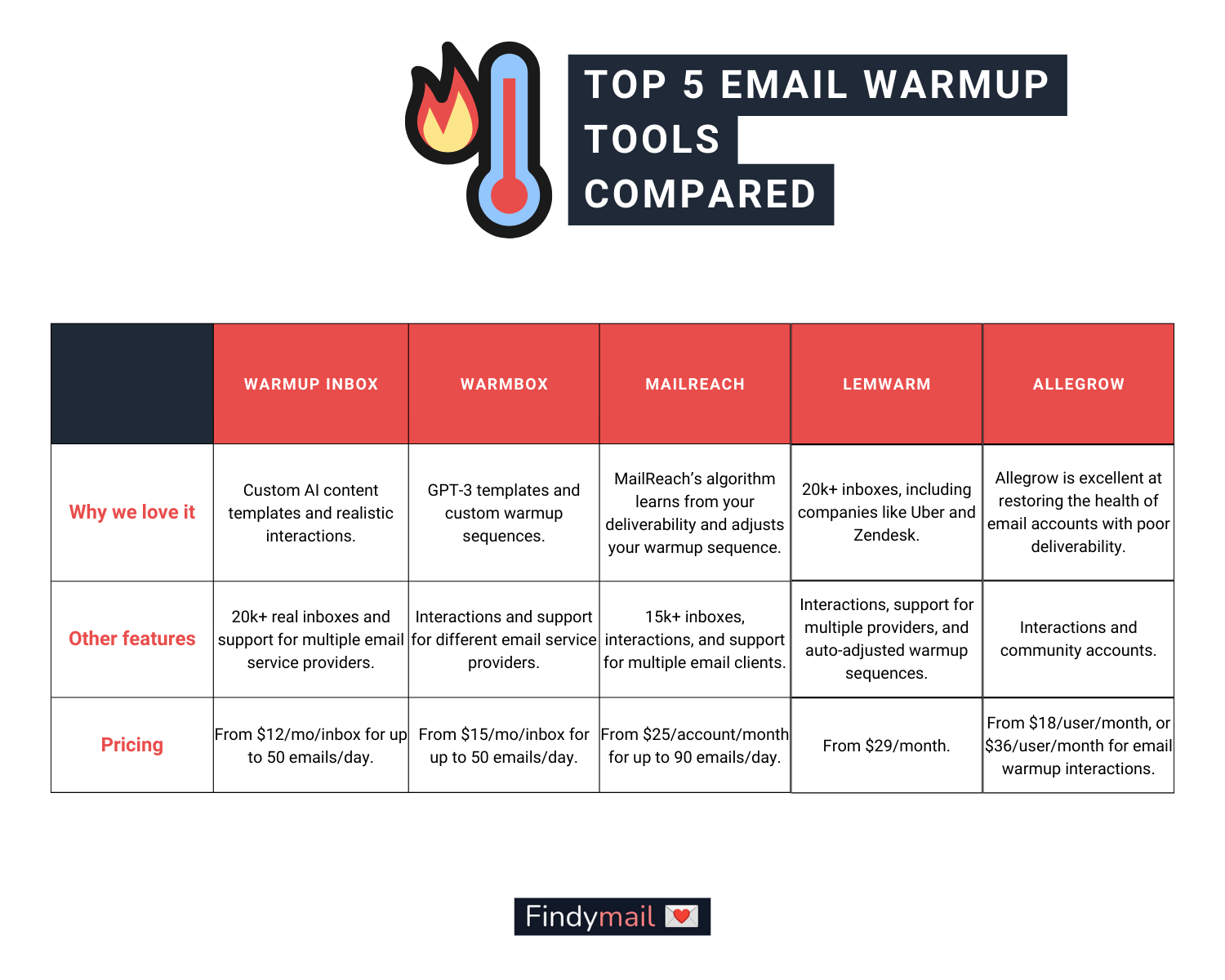
What to Look for in an Email Warmup Tool
The ideal email warmup tool should:
- Use real inboxes
- Send your emails to addresses hosted with different email service providers
- Interact with your emails (moving them to the Primary tab, bookmarking them, responding to them, removing them from the Spam folder)
- Interact with other inboxes’ emails (responding, participating in email threads)
Bonus points if your email warmup tool also:
- Offers email templates, spintax, or other ways to personalize and randomize your emails
- Allows you to set a custom warmup schedule (great for keeping your inboxes warm even if your cold email campaigns aren’t getting high response rates)
Your mileage may vary depending on your cold outreach journey and needs, but these features are the key starting points. If the tool you’re looking at doesn’t offer the basics, skip it!
1. Warmup Inbox: The Best Tool for Different Email Client Warmups
Warmup Inbox uses over 20k real inboxes and makes them communicate with each other, allowing you to do more than just send emails.
Since the key to a successful email warmup is simulating the behavior of a regular inbox, your inboxes will be interacted with, moved to the Primary tab, moved from the Spam folders, and it’ll participate in email exchanges with other inboxes.
You’ll also get detailed reports about your email health, including the technical setup, deliverability, and other key aspects. They’ll also monitor blacklists to ensure your email addresses don’t appear in them.
Warmup Inbox Pricing
Warmup Inbox’s pricing depends on the number of emails you want to send daily. However, it starts at $12/month/inbox if you want to send 50 warmup emails per day.
The more expensive plans also offer AI-generated content that makes your emails sound human and custom templates.
2. Warmbox: the AI-Powered Email Warmup Tool
Warmbox uses the GPT-3 AI to send realistic emails and responses. Plus, it interacts with your inbox as people normally would (including responding to your emails, engaging with other emails, and more).
No matter your email service provider, Warmbox can get your email address nice and warm for you! This includes Gmail, Outlook, Yahoo, Zoho, and others.
At the same time, their network of 25k+ inboxes is hosted with different providers, so you improve sender reputation on different platforms.
You’ll also get multiple email warmup options, including progressive growth, randomization, and the ability to configure a custom recipe (handy if your email account is significantly warmed up, but you want to keep it toasty).
Warmbox Pricing
Warmbox starts from $15/month for 1 inbox and 50 warmup emails daily.
3. MailReach
MailReach integrates with the most popular email service providers (including Gmail, Outlook, Zoho, HubSpot, and more) to provide 15k+ inboxes (all hosted on different services).
Their area of focus is understanding how spam filters work, so they offer various services to increase your email deliverability and ensure you’re not on any blacklists. The tool’s algorithm will also learn about your deliverability to adjust the warmup cadence and keep you out of the Spam folder.
In addition to sending human-sounding emails, it’ll perform positive interactions with your inbox to verify its legitimacy.
Once your email account is warmed up, MailReach will continue monitoring your sender reputation. If you run large-scale cold outreach campaigns, it can help you keep emails delivering like clockwork.
MailReach Pricing
MailReach starts from $25/account/month for up to 90 warmup emails per day.
4. Lemlist’s Email Warmup Tool: Lemwarm
In addition to rocking cold outreach, Lemlist also has an email warmup tool called Lemwarm.
You’ll get access to 20k+ inboxes from real people from different countries, even from companies like Zendesk and Uber. Since other inboxes’ reputation affects your own, Lemwarm’s tool gives you an advantage.
Regarding the warmup sequence, you can choose your own parameters or let Lemwarm’s algorithm take the reins. It’ll warm up your emails for multiple service providers, adjusting to each provider’s limitations. Then, it’ll automatically adjust the sequence to optimize for the highest impact.
Finally, Lemwarm will interact with your emails, include them in email threads, and perform positive interactions to keep your deliverability high.
Lemwarm Pricing
Lemwarm starts from $29/month. If you upgrade to one of the more expensive plans, you’ll get access to additional email personalization features.
5. How to Increase Sender Reputation with Allegrow’s Email Warmup Tool
Finally, Allegrow warms up your email accounts with a combination of sent emails and human-passing interactions. This includes every action you need, including marking your emails as important, removing them from the Spam folder, and more.
You’ll be exchanging emails with Allegrow’s community accounts, which also lets you understand where your emails are landing.
Allegrow is also a great solution if your email deliverability is low and you need to get it back into the green zone.
Unfortunately, Allegrow only integrates with Gmail, Office 365, and Exchange.
Allegrow Pricing
Allegrow starts from $18/user/month, but you’ll need to pay $36/user/month to get access to positive email warmup interactions.
Honorable Mention: Gmass
If you plan to send emails mainly from Gmail (or to Gmail), you might like Gmass’s email warmup tool.
Since the tool is completely free, you can also test it for yourself, even if you’re new to cold outreach.
Your accounts will be able to participate in email threads, but unfortunately, you won’t get any interactions, which is a huge minus in my book.
Next Step: Choosing the Right Email Warmup Tool
If you plan to run a cold outreach campaign from a new email account (or a new domain), don’t risk it. Use an email warmup tool!
If you’re a new sender who suddenly fires off hundreds of emails, you’ll get caught in the spam filters.
And what’s the use of a perfectly good lead if they never even read your email?




