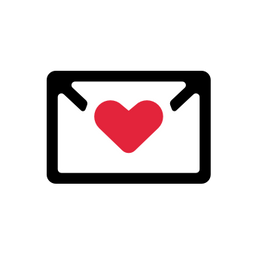Imagine you’re an email service provider. A new email account suddenly fires off hundreds of emails. It’s shady behavior - who knows what they want? You block them and send their emails to spam.
Now, if you do cold outreach, this means your emails stop getting delivered to your leads. Your sender reputation hasn’t been built up enough for the email service provider to trust you, so instead of being able to generate sales from your cold emails, you’re blocked at step 1.
Enter: email warmup.
1. What Is Email Warmup?
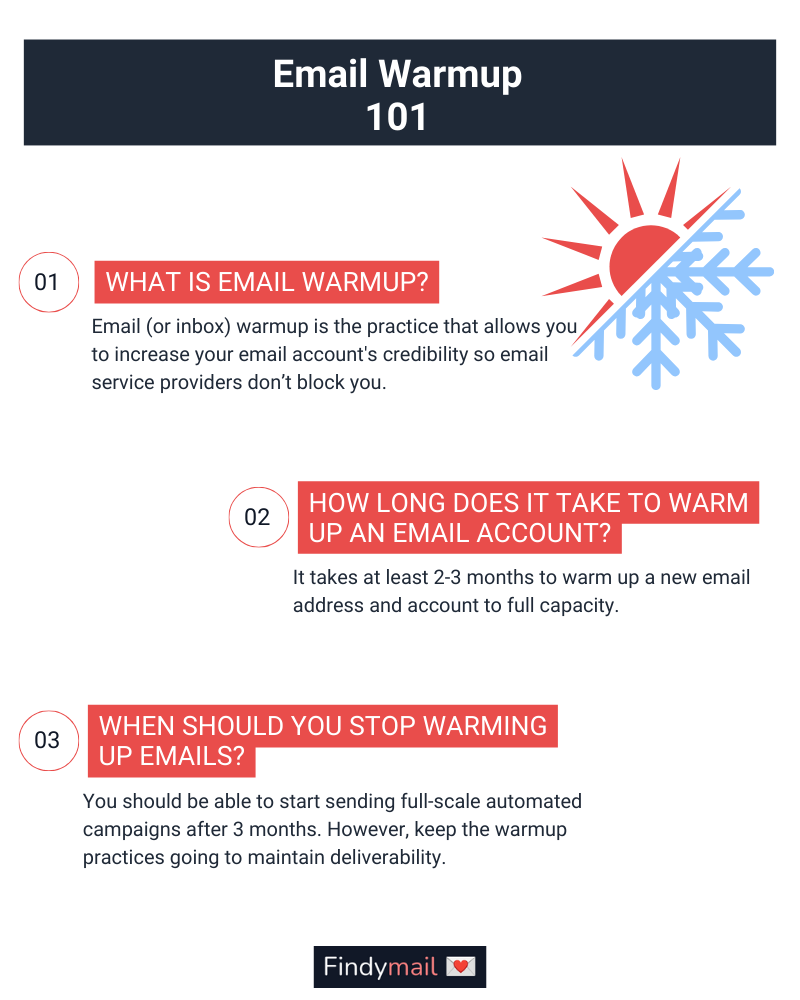
Email (or inbox) warmup is the practice that allows you to build up credibility for your email account so email service providers don’t stop you before you’ve even reached your leads.
Instead of suddenly sending hundreds of emails, email warmup allows you to steadily increase the number of emails you send every day until the provider is used to your mailing frequency.
A fresh, cold email account can’t use the total daily sending limit (2000 emails for Gmail, 10 000 for Office 365). But, with email warmup, you’ll steadily work to reach the limit until it becomes normal to see thousands of emails coming out of your account.

At the same time, your emails need to be getting engagement and responses. That’s why some email warmup tools have a network of inboxes that communicate with each other, respond to emails, and engage in email threads.
After all, the goal is to prove that you have a legitimate email account with content that other email users want to see.
How Long Does It Take to Warm up an Email Account?
If you have a new email domain and an email account, it’ll take at least 3 months to warm them up properly. You’ll need to build sending and domain credibility because spam filters check for domain age first.
If you have an existing domain and only want to warm up your new email accounts, plan for at least 2-3 weeks for automated warmup. Then, gradually increase the email volume every day until you reach the sending limit.
There shouldn’t be any spikes; your email-sending curve should grow linearly.
For example, your email warmup tool may build up to 50 emails per day. From there, you’d send 60 emails the next day, 70 the day after, and so on.
When Should You Stop Warming up Emails?
You should be able to start sending full-scale automated campaigns after 3 months.
However, since the primary purpose of email warmup in cold outreach is improving deliverability, you should keep the warmup practices going. If you only use your email for automated campaigns, it’ll soon stop behaving like a regular account.
2. Don’t Stick It in the Oven, or: How to Warm up Your Email Before Cold Outreach
First, I’ll walk you through warming up your email manually. Even if you decide to use a tool (which I sincerely recommend), you need to be able to check if it’s performing the key warmup activities or just firing off emails.
Then, I’ll explain how email warmup tools automate it (and what to look for).
How to Manually Warm up Your Email
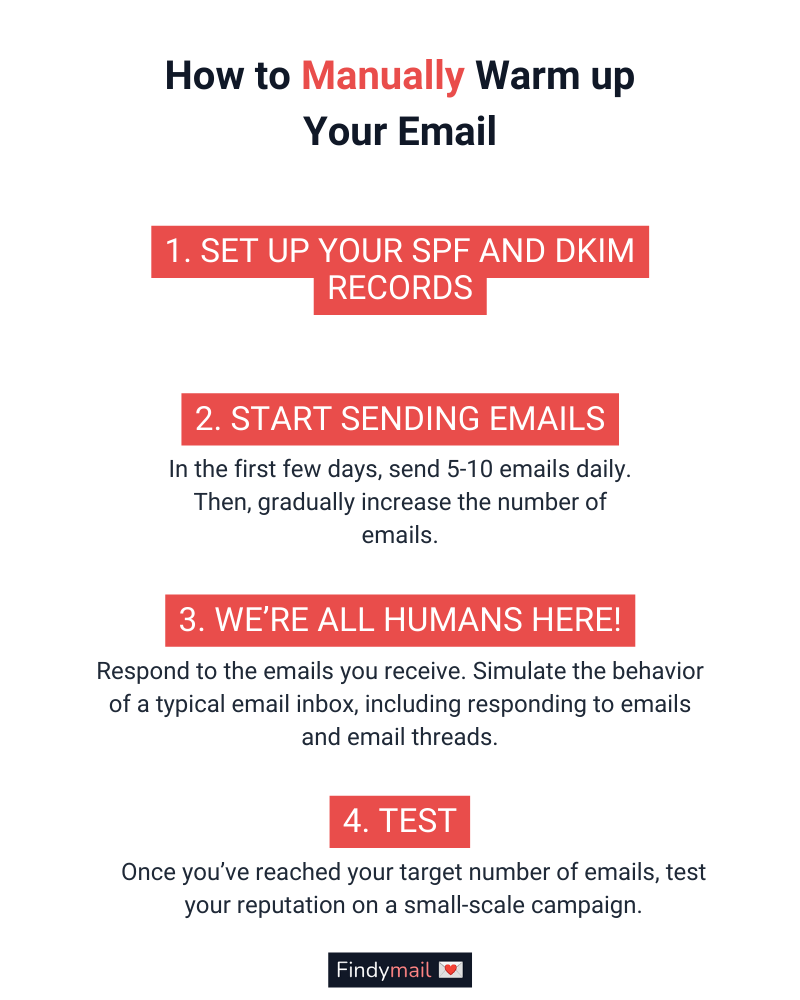
Step 1. Set up Your SPF and DKIM Records
If you have a new, unverified domain, first set up your SPF and DKIM records.
SPF will confirm that all the email accounts on your server have permission to send emails.

On the other hand, DKIM will embed an electronic signature within your emails to confirm that you are sending the emails.
Step 2. Start Sending Emails
Take it easy and very, very slowly.
In the first few days, send 5-10 emails daily. Then, gradually increase the number of emails.
For example:
- Day 1: 5 emails
- Day 2: 10 emails and 5 responses
- Day 3: 15 emails and 10 responses
And so on until you reach the target (typically, at least 100 emails per day).
Don’t send all those emails at once. Instead, try to time them 30-60 seconds apart (just as you would with a regular inbox).

For most cold outreach specialists, this means sending emails to other folks in their team, so they can engage and build up credibility.
If you start sending cold emails immediately, the low response rate and spam flags will make it much harder to warm up your inbox. Stick with email addresses you know are going to respond.
Step 3. We’re All Humans Here!
Of course, make sure you respond to the emails you receive.
It’s all about proving legitimacy and simulating the behavior of a typical email inbox, which includes not just new emails, but email responses and threads, too.
Subscribe to relevant newsletters in your industry and confirm the double opt-in. Just as the opt-ins confirm email address validity for your own email marketing, they do the same for other marketers.
Similarly, you can start using your new account for incoming queries - for example, customer support.
Ultimately, you’ll increase your legitimacy in the eyes of email service providers.
Step 4. Test If Your Email Warmup Worked
Once you’ve reached your target number of emails, test your reputation on a small-scale campaign.
You can use your network of recipients or a list of highly-targeted leads. The fewer, the better; personally, I’ve found 30 recipients to be the ideal number for personalizing and testing deliverability, open, and response rates.
Avoid links. Instead, have a strong cold email icebreaker and make your CTAs oriented towards responding to your emails.

How to Automate Email Warmup
Now that you know what needs to happen for an email service provider to go: “Wowza, these folks are legit!” it’s time to see how tools warm up your email accounts on auto-pilot.
Email Warmup Tools Send (and Respond to) Emails on Your Behalf
Once you connect your inboxes, email warmup tools will start sending emails (gradually) for you. Typically, they choose the recipient inboxes (remember: you want the recipient to have a high sender reputation) and reply to those inboxes’ emails, too.
Since the process is fully automated, you don’t have to do anything. And no, you don’t have to provide recipients’ email addresses.
Most email warmup tools will allow you to adjust the cadence, i.e., decide how many emails you want to send and respond to.
Tools Automate Behaviors to Increase Your Deliverability Even More
The best email warmup tools will treat your emails in other inboxes the same they’d treat emails in a regular inbox, which means:
- They’ll remove your emails from the Spam folder
- They’ll mark your emails as Important
- They’ll move your emails to the Primary inbox
- Starting multi-message email threads
Every action shows the provider that you’re a legitimate sender!
Continuously Monitoring Deliverability
This is where email warmup tools have a significant leg up on manual warmup: you can easily see how your email deliverability and open rates are performing.
For example, Mailreach breaks down your deliverability by categories
Since there are no precise figures around how many emails you should send (and how often you should send them) for email warmup, it helps to understand how your accounts are performing.
3. Best Practices: Warm up Your Emails Like a Pro!
Sometimes, the hardest thing is to simulate human behavior at the scale you need to effectively reach thousands of leads per day.
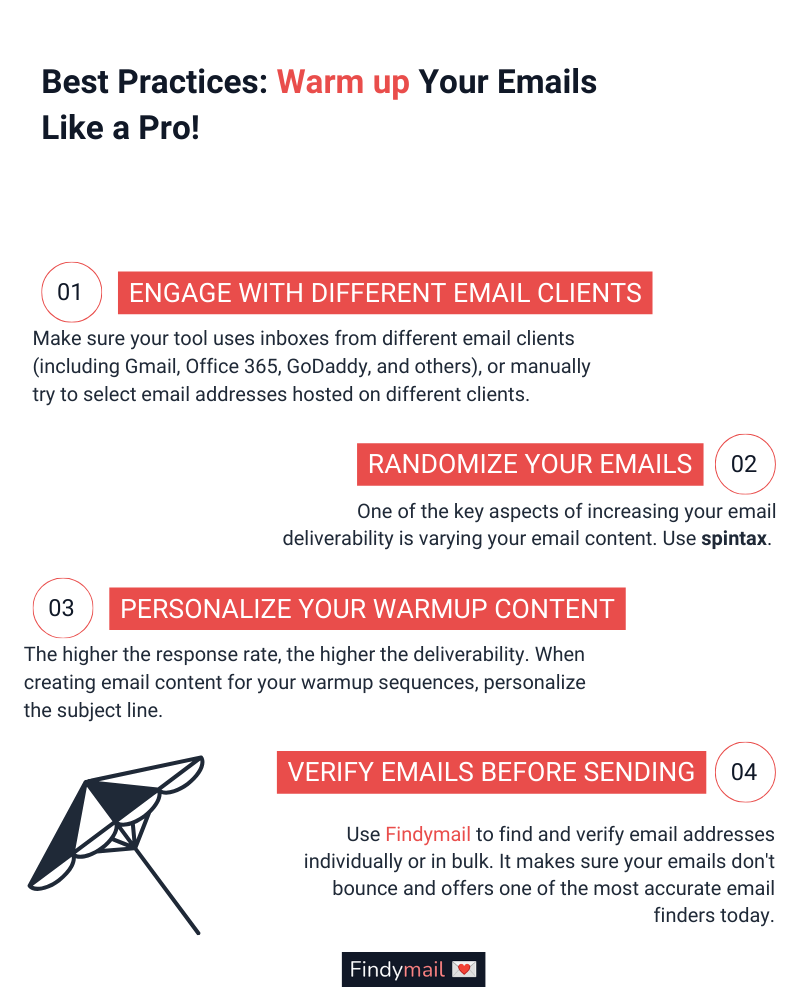
Engage with Different Email Clients
Make sure your tool uses inboxes from different email clients (including Gmail, Office 365, GoDaddy, and others), or manually try to select email addresses hosted on different clients.
Randomize Your Emails
One of the key aspects of increasing your email deliverability is varying your email content. Personally, I use spintax for email randomization, as it allows you to use different phrases interchangeably, so even emails from the same template sound different and more authentic.
Personalize Your Email Warmup Content
The higher the response rate, the higher the deliverability. When creating email content for your warmup sequences, personalize the subject line.

You can even go one step further and personalize the email body itself to get 50% higher response rates.
Some tools auto-generate the warmup emails for you, while others allow you to use your templates, so your mileage may vary.
Verify Email Addresses Before Sending
Verifying email addresses is always crucial. Even after you warm up your inbox, you’ll want to ensure you don’t land in catch-all inboxes or have your emails bounce because of the wrong email address.
Use Findymail to verify email addresses on your list one by one or in bulk. You’ll make sure your emails don’t bounce (+ it helps you track down leads’ email addresses, too).
Are You Ready to Warm up Your Inbox?
Email warmup makes your accounts look legitimate by gradually increasing the number of emails your account sends, performing positive interactions in the inbox, and engaging with other email addresses.
Ultimately, your emails will easily bypass the spam filters and land exactly where you want them to: in your prospects’ inboxes!