Your SDR opens Salesforce to prep for a call. The contact record shows "John Smith - Marketing Manager at TechCorp." That's it. No email, no phone, no idea if John even still works there. Your rep spends 20 minutes digging through LinkedIn, the company website, and Google just to find basic contact info.
Meanwhile, your competitor's SDR opens their CRM and sees: John Smith, Director of Growth Marketing (promoted 3 months ago), verified work email, direct dial, manages a team of 8, TechCorp uses HubSpot and Salesforce, company just raised Series B funding. Their rep makes the call in 30 seconds.
That's data enrichment. And it's the difference between wasting hours on research and actually closing deals.
What is Data Enrichment? (Simple Definition)
Data enrichment is the process of taking incomplete contact records in your CRM and automatically filling in missing information from external data sources. Instead of manually researching every prospect, enrichment tools instantly add verified emails, phone numbers, job titles, company details, and other critical data points.
Think of your CRM like a skeleton – it has the basic structure (names and companies), but enrichment adds the muscle, organs, and skin that make it actually useful. You're not just collecting data, you're making it actionable.
Data Enrichment vs. Buying a Contact List
Here's an important distinction: enrichment improves data you already have, while buying lists gives you cold contacts with no relationship to your company. With enrichment, you're taking leads who visited your website, downloaded your ebook, or attended your webinar, and making sure you have complete, accurate information to follow up effectively.
Data Enrichment Explained With Real Examples
Let's look at actual scenarios where enrichment makes or breaks your sales process.
Example 1: Basic Contact Enrichment
Before Enrichment:
- Name: Sarah Johnson
- Company: CloudTech Solutions
- Source: Downloaded whitepaper
After Enrichment:
- Name: Sarah Johnson
- Title: VP of Sales Operations
- Company: CloudTech Solutions
- Email: [email protected] (verified)
- Phone: +1 (555) 234-5678
- LinkedIn: linkedin.com/in/sarahjohnson
- Company Size: 250-500 employees
- Industry: SaaS
- Location: Austin, TX
See the difference? Your sales rep can now craft a personalized pitch for a VP-level stakeholder at a mid-sized SaaS company, rather than sending a generic "Hi Sarah" email.
Example 2: Email Enrichment for Cold Outreach
Let's say you exported 500 leads from LinkedIn Sales Navigator. You've got names, titles, and companies - but no email addresses. Without enrichment, you'd need to:
- Visit each person's LinkedIn profile
- Check their company website contact page
- Guess email formats (sarah.johnson@ or sjohnson@ or s.johnson@?)
- Manually verify each guess
That's 5-10 minutes per contact. For 500 leads, you're looking at 40+ hours of manual work.
With Findymail's enrichment: Upload your CSV, click enrich, get 500 verified emails in under 10 minutes. And here's the kicker: Findymail only charges you for verified emails, so if we can't find a valid address, you don't pay for it.
You upload your Sales Navigator export to Findymail. Our algorithm searches multiple data sources, finds email addresses, then triple-verifies each one using SMTP validation, syntax checking, and deliverability tests. You get a clean CSV with verified emails ready for your cold email campaign, with 98%+ accuracy that keeps your bounce rate under 2%.
Example 3: CRM Enrichment for Stale Data
Your Salesforce has 10,000 contacts collected over the past 3 years. Here's the problem: people change jobs every 2-3 years on average. That means roughly 30-40% of your job titles are probably wrong, and 10-15% of contacts have left their companies entirely.
What Your CRM Shows:
Michael Chen - Marketing Manager at RetailCorp (added 2022)
What Enrichment Reveals:
Michael Chen - VP of Marketing at GrowthStartup (changed jobs 8 months ago)
Without enrichment, your rep wastes time pitching to Michael at his old company. With automated enrichment via Findymail's Datacare, your CRM automatically updates whenever contacts change jobs, companies, or roles.
Findymail's Datacare runs in the background, continuously monitoring your Salesforce contacts. When someone changes jobs or gets promoted, the system automatically updates their record with current information. No manual work, no stale data, no wasted outreach to old employers.
Example 4: Firmographic Enrichment for Better Targeting
You're selling marketing automation software. Your ideal customer is a B2B SaaS company with 50-200 employees, $5M-$50M in revenue, and already using HubSpot. But your CRM only has company names – no context to prioritize leads.
Before Enrichment:
Lead List: 1,000 companies (no prioritization possible)
After Enrichment:
Segmented by:
- 147 companies matching your ICP (50-200 employees, $5M-$50M revenue, uses HubSpot) = Priority 1
- 312 companies close to ICP (missing 1 criteria) = Priority 2
- 541 companies outside ICP = Nurture or disqualify
Now your sales team focuses on the 147 high-fit accounts first, instead of randomly calling through an unprioritized list.
Example 5: Technographic Data for Competitive Displacement
Let's say you're selling a Salesforce alternative. Knowing which prospects currently use Salesforce is gold - you can craft pitches specifically around pain points Salesforce users face.
Scenario: You enrich your prospect list with technographic data and discover that Acme Corp uses Salesforce, HubSpot, and Outreach.io. You can now personalize your pitch: "I noticed you're using Salesforce + HubSpot. Most teams we work with found that managing data between two systems created sync issues and duplicate records. Our platform consolidates everything..."
That's way more effective than a generic "We're a great CRM!" pitch.
Types of Data You Can Enrich
Enrichment isn't just about adding email addresses. Here's what you can append to your CRM records:
Contact level data
- Verified email addresses: Work emails that pass deliverability checks (learn how to find emails)
- Direct dial phone numbers: Mobile and office lines
- Job titles and seniority: Current role, level (IC, Manager, VP, C-level)
- Social profiles: LinkedIn, Twitter, personal websites
- Job change alerts: Notifications when contacts switch companies
Company-Level Data (Firmographics)
- Company size: Number of employees
- Revenue: Annual revenue estimates
- Industry: Sector and sub-sector classifications
- Location: Headquarters and office locations
- Funding information: Investment rounds, total raised
Technographic Data
- Tech stack: Software and tools the company uses
- Website technologies: CMS, analytics, marketing toolsIT spend estimates: Budget allocated to technology
Intent Data
- Website visits: What pages prospects viewed
- Content engagement: Downloads, video views, webinar attendance
- Search behavior: Topics they're actively researching
- Buying signals: Actions indicating purchase intent
How Data Enrichment Actually Works (Behind the Scenes)
You might be wondering: how do enrichment tools actually find this information? Let's break down the process using Findymail as an example.
Step 1: Data Source Aggregation
Enrichment tools pull information from multiple sources: LinkedIn profiles, company websites, public databases, social media, business registries, and proprietary datasets. Findymail, for instance, uses a combination of web scraping, API integrations, and our own verified database built from millions of successful email finds.
Step 2: Pattern Recognition and Matching
When you upload "Sarah Johnson at CloudTech Solutions," the tool searches for matching records across all data sources. It uses fuzzy matching to account for variations (Sara vs. Sarah, CloudTech vs. Cloud Tech Solutions) and cross-references multiple data points to ensure it's the right person.
Step 3: Verification and Validation
Here's where most tools cut corners, but it's the most important step. Finding an email address is easy – verifying it's actually valid is hard.
Findymail runs triple verification on every email:
- Syntax check: Proper format and no typos
- Domain validation: Company's email server exists and accepts mail
- SMTP verification: Mailbox exists and can receive messages
This is why Findymail consistently delivers 98%+ accuracy while other tools might give you 70-80% valid emails mixed with guesses
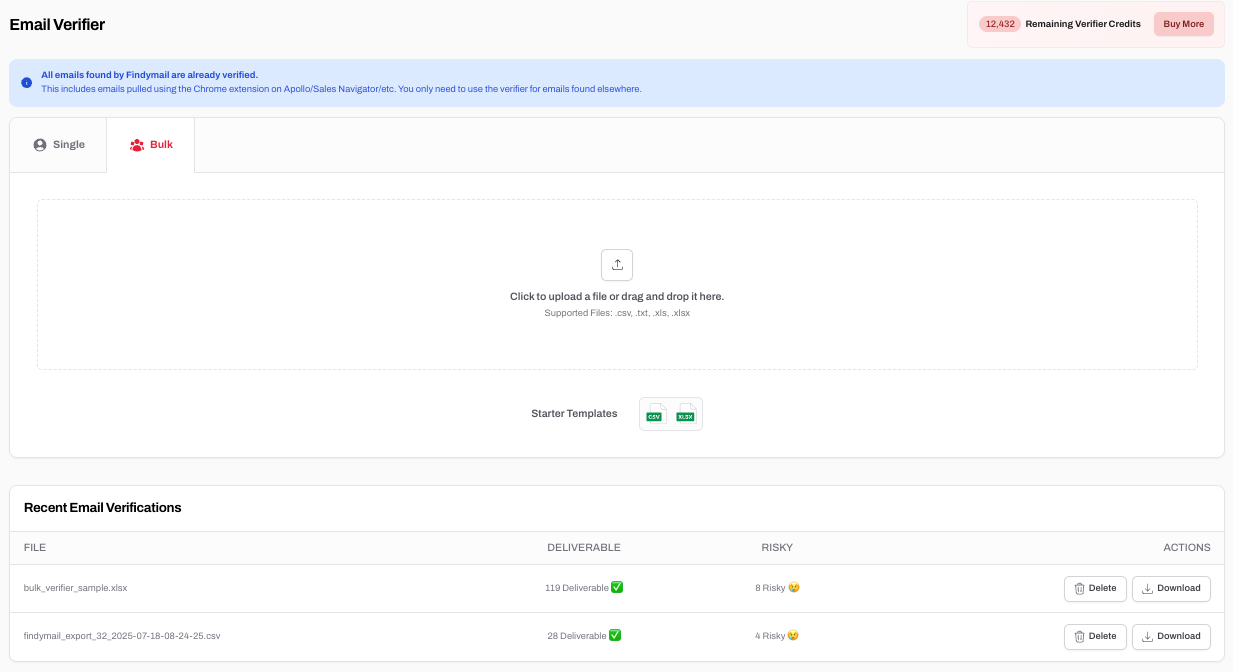
Step 4: CRM Integration and Sync
Once data is verified, it flows back into your CRM. With native integrations (Findymail supports Salesforce, HubSpot, and others), this happens automatically. New data populates the correct fields, duplicates are handled intelligently, and your team gets notified when records are updated.
Common Data Enrichment Use Cases
Use Case 1: Outbound Sales Prospecting
Your SDR team builds a list of 1,000 target accounts from LinkedIn Sales Navigator. Enrichment adds verified emails and phone numbers so they can immediately start outreach instead of spending days on manual research. One of our customers reduced their prospecting time from 3 hours per day to 30 minutes with Findymail + Sales Navigator.
Use Case 2: Marketing Campaign Personalization
Your marketing team wants to run an ABM campaign targeting enterprise SaaS companies. Enrichment appends company size, revenue, and tech stack data, allowing you to segment by ideal customer profile and personalize messaging. Instead of one generic email blast, you send tailored campaigns to "Enterprise companies using Salesforce" vs. "Mid-market companies using HubSpot."
Use Case 3: Lead Scoring and Prioritization
Not all leads are created equal. Enrichment data helps you score leads based on fit (company size, industry, tech stack) and intent (website visits, content downloads). Your sales team focuses on high-score leads first, improving conversion rates and shortening sales cycles.
Use Case 4: Database Health Maintenance
Your CRM has 50,000 contacts accumulated over 5 years. Enrichment identifies which contacts have changed jobs (update records), which emails are invalid (flag for removal), and which accounts have grown significantly (re-prioritize). This ongoing data cleansing keeps your database healthy.
Use Case 5: Account-Based Marketing (ABM)
You're targeting 200 enterprise accounts. Enrichment reveals the org structure, identifies all decision-makers and influencers, and provides contact information for each stakeholder. Instead of reaching one person, you can execute multi-threaded outreach to the entire buying committee.
What Makes Good Data Enrichment? (Quality Indicators)
Not all enrichment is created equal. Here's what separates good data from garbage:
Accuracy Rate Above 95%
For email enrichment specifically, anything below 95% accuracy will hurt your deliverability. Findymail maintains 98%+ accuracy because we verify every email before charging you. Other tools might claim high accuracy but count unverifiable emails in their stats.
Freshness (Updated Within 90 Days)
Data decays fast. Company information should be updated at least quarterly, contact details ideally monthly. Ask potential vendors: how often do you refresh your data?
Source Transparency
Good enrichment tools tell you where data came from. Did they verify the email via SMTP? Is the job title scraped from LinkedIn? Knowing the source helps you assess reliability.
Verification, Not Guessing
Some tools use email pattern matching – they look at existing emails from a company ([email protected]) and guess the format for new contacts ([email protected]). This works maybe 60-70% of the time. Real verification actually checks if the mailbox exists. Big difference.
Pattern Matching: "We found 5 emails from TechCorp all using [email protected], so Sarah Johnson's email is probably [email protected]." → 70% chance this works.
Real Verification: "We found [email protected] in our database, connected to TechCorp's mail server, and verified the mailbox exists and can receive messages." → 98%+ chance this works.
Data Enrichment Pricing Models Explained
Understanding how enrichment tools charge you is crucial to calculating ROI.
Pay-Per-Verified Model (Findymail)
You only pay for data that passes verification. If the tool can't find or verify an email, you don't get charged. This protects you from wasting budget on unsuccessful searches.
Example: You try to enrich 1,000 contacts. Findymail successfully verifies 850 emails. You pay for 850, not 1,000.
Credit-Based Model
You buy credits and each lookup costs one credit, whether or not data is found. Cheaper per credit, but you pay for failures too.
Example: You try to enrich 1,000 contacts. The tool finds data for 850. You still pay for all 1,000 credits.
Subscription Model
Flat monthly or annual fee for unlimited enrichment within your plan limits. Works well for high-volume users, but expensive for smaller teams.
The catch is that providers offering unlimited enrichment typically rely on broad datasets rather than real-time verification, which often means lower data accuracy. When data is unlimited, it’s rarely high-quality because verification is the expensive part.
Which Model is Best?
If accuracy matters (and it should), pay-per-verified protects your budget. If you need massive volume and aren't worried about some bad data, subscription models might be cheaper per record. Just remember: one bounced email campaign that ruins your sender reputation costs way more than a few extra dollars on verified data.
How to Implement Data Enrichment (Step-by-Step)
Step 1: Audit Your Current Data
Before enriching, understand what you have. Export your CRM contacts and check:
- How many records have missing email addresses?
- How many job titles are blank or generic?
- When was the last time you updated contact information?
- What's your current email bounce rate?
This baseline helps you measure ROI after enrichment.
Step 2: Choose the Right Enrichment Tool
Based on your primary need:
- Need verified emails for cold outreach? Findymail specializes in email finding and verification with industry-leading accuracy.
- Need comprehensive firmographic data? Tools like ZoomInfo or Clearbit provide deeper company insights.
- Need GDPR-compliant EU data? Cognism focuses on European markets with compliant data.
Step 3: Start With a Test Batch
Don't enrich your entire database immediately. Take 100-200 contacts and test enrichment accuracy. Verify the emails actually work, check that job titles are current, and confirm company data is accurate. This small test prevents expensive mistakes at scale.
Step 4: Enrich Your Existing Database
Once you're confident in accuracy, enrich your full CRM. Most tools offer bulk upload via CSV or direct CRM integration. With Findymail's Salesforce integration, you can enrich thousands of records with a few clicks.
Step 5: Set Up Ongoing Enrichment
Data decays at 2-3% monthly. Set up automated enrichment so new contacts are enriched immediately and existing records are refreshed quarterly. Findymail's Datacare handles this automatically in the background.
Step 6: Monitor Quality and ROI
Track these metrics post-enrichment:
- Email bounce rate: Should drop to under 2%
- Sales rep productivity: Time spent on research vs. actual outreach
- Campaign performance: Open rates, reply rates, conversion rates
- Data completeness: Percentage of records with all critical fields populated
Data Enrichment Best Practices
1. Verify Before You Send
Never send emails to enriched addresses without verification. Even the best databases have some decay. Tools like Findymail build verification into the enrichment process, but if your tool doesn't, run addresses through an email verifier first.
2. Enrich New Leads Immediately
Someone fills out your demo form with just name, email, and company. Enrich that record immediately so your sales rep has full context before the follow-up call. Speed matters in sales, and enrichment removes the research bottleneck.
3. Don't Over-Enrich
More data isn't always better. Focus on enriching fields your team actually uses. If your sales team doesn't care about funding information, don't waste budget appending it. Stick to actionable data points.
4. Respect Privacy and Compliance
Especially in Europe, ensure your enrichment tool sources data in GDPR-compliant ways. Using scraped LinkedIn data for cold outreach can create legal risk. Stick with providers who source data legitimately and offer GDPR-compliant options.
5. Clean Before You Enrich
Enriching duplicate records wastes money. Run deduplication first, then enrich the clean dataset. Most CRMs have built-in deduplication, or your enrichment tool might handle it (Findymail does).
Common Data Enrichment Mistakes to Avoid
Mistake 1: Enriching Without a Strategy
Teams enrich their entire CRM without thinking about what they'll do with the data. Result: you spent $5,000 adding phone numbers that nobody calls. Define your use case first, then enrich accordingly.
Mistake 2: Trusting Unverified Data
Not all enrichment tools verify their data. Some just pull information from databases and hope it's current. One campaign to 5,000 contacts with 20% invalid emails can get your domain blacklisted. Always verify, especially emails.
Mistake 3: Enriching Once and Forgetting
Enrichment isn't a one-time project. Data decays constantly as people change jobs and companies evolve. Set up ongoing enrichment or your database will be stale again in 6 months.
Mistake 4: Ignoring Data Privacy Laws
Using scraped LinkedIn data for cold outreach in Europe? That's a GDPR violation waiting to happen. Fines start at €20 million or 4% of global revenue. Use compliant data sources or risk major penalties.
Mistake 5: Choosing Based on Price Alone
The cheapest enrichment tool that gives you 70% accuracy costs more than a premium tool with 98% accuracy. Why? The 30% of bad data destroys your deliverability, tanks your sender reputation, and requires manual cleanup. Pay for quality upfront.
Measuring Data Enrichment ROI
How do you know if enrichment is worth it? Track these metrics:
Time Savings
Before: SDR spends 2 hours daily researching contacts = $15,000 annually in wasted salary
After: Research time drops to 15 minutes daily = $14,000 saved
Even at $500/month for enrichment ($6,000/year), you're netting $8,000 in savings per rep.
Email Deliverability
Before: 15% bounce rate, 5,000-contact campaign = 750 bounced emails, sender reputation damaged
After: 1.5% bounce rate, 5,000-contact campaign = 75 bounced emails, reputation protected
The cost of a damaged sender reputation is hard to quantify, but it can take months to rebuild and affects all your email campaigns.
Conversion Rates
Before: Generic outreach, 2% reply rate
After: Personalized outreach using enriched data (job title, company size, tech stack), 5% reply rate
If you're sending 10,000 emails monthly, that's 200 replies vs. 500 replies. Those extra 300 conversations likely generate multiple deals.
Sales Cycle Length
With enriched data, reps identify decision-makers faster, personalize pitches better, and avoid dead-end contacts. Many teams see 10-20% shorter sales cycles after implementing enrichment.
FAQ About Data Enrichment
What's the difference between data enrichment and data cleansing?
Data cleansing removes bad data (duplicates, invalid emails, outdated records). Data enrichment adds new information to existing records. You should cleanse before enriching – no point adding details to duplicate or invalid records. Think of cleansing as deleting weeds and enrichment as planting new flowers.
How often should I enrich my data?
Enrich new contacts immediately as they enter your CRM. For existing contacts, refresh data every 90 days since people change jobs, get promoted, and email addresses go stale. Automated tools like Findymail's Datacare handle this continuously in the background.
Is data enrichment legal?
In the US, yes. B2B contact data is generally fair game under CAN-SPAM. In Europe, it's more complex. GDPR requires legitimate interest or consent for processing personal data. Using enrichment tools that source data compliantly (like Findymail for EU markets) keeps you safe. Scraping LinkedIn without consent? That's risky.
Can I enrich data for free?
Some tools offer free tiers with limited credits (Apollo.io, Kaspr). These work for testing or very small volumes. For serious enrichment, expect to pay $50-$500+ monthly depending on volume and features. Free tools often sacrifice accuracy – and one bad email campaign costs more than a month of paid enrichment.
What's the best data enrichment tool?
Depends on your need. For verified B2B emails, Findymail leads with 98%+ accuracy. For comprehensive firmographic data, ZoomInfo offers deep company insights.
How accurate is data enrichment?
Varies wildly by tool and data type. Email verification should be 95%+ accurate (Findymail hits 98%+). Job titles are harder – expect 80-90% accuracy since people change roles frequently. Company data (size, revenue) is usually 85-95% accurate. Always test a small batch before enriching your entire database.
Does data enrichment work with my CRM?
Most enrichment tools integrate with major CRMs like Salesforce, HubSpot, Pipedrive, and others. Some offer native integrations (better), others work via Zapier (functional but clunkier). Findymail has native Salesforce and HubSpot integrations plus API access for custom setups.
Will enrichment slow down my CRM?
Good enrichment tools run in the background without affecting CRM performance. Real-time enrichment (as contacts are created) adds milliseconds of delay. Bulk enrichment happens asynchronously so users don't notice. If enrichment is slowing your CRM, you're using a poorly built tool.
Your CRM is only as good as the data inside it. Every missing email, outdated job title, and incomplete record costs your team time and costs your company deals. Data enrichment fixes that – automatically, accurately, and affordably.
The best time to start enriching was when you first built your database. The second best time is right now. Every day you wait, your data gets worse and your competitors get ahead.
Start with Findymail's free trial and enrich 10 contacts with verified emails. See the accuracy difference yourself, then decide if enrichment is worth it. (Spoiler: it is.)






