In cold outreach, we typically deal with finding and verifying a known lead’s email address. But what if you have an email address but don’t know who the person behind the keyboard is?
In other words: what if you’d like to use reverse email lookup to find out who sent an email?
Today, I’ll show you the four main methods for reverse email lookup that will show you who’s on the other side.
What Is Reverse Email Lookup?
Reverse email lookup is finding more information about a specific email address. For example, when performing a lookup, you’ll typically find:
- Information about the owner of an email address.
- Their phone number and other contact details.
- Where they are based.
- What company they work for.
- What job they do.
Why Would You Need Reverse Email Lookup
Of course, getting access to all this information just by searching for an email address is especially valuable for lead generation. You can get helpful information about prospects and leads who are reaching out to you. In turn, you’ll quickly close more deals.
The added benefit is that reverse email lookups will show whether an email address is valid. This enables you to ensure that you only send emails to valid, correct emails. If you don’t, you’ll get more hard bounces and spam complaints, and your emails might end up on a blocklist.
Besides lead generation, reverse email lookups can also help with fraud prevention, hiring, risk analysis, and authentication.
The Top 4 Methods for Reverse Email Lookup
Reverse Email Lookup Method #1: Google, LinkedIn, and Other Social Media Platforms
Firstly, you can use Google, LinkedIn, or other social media platforms to perform reverse email lookups for free.
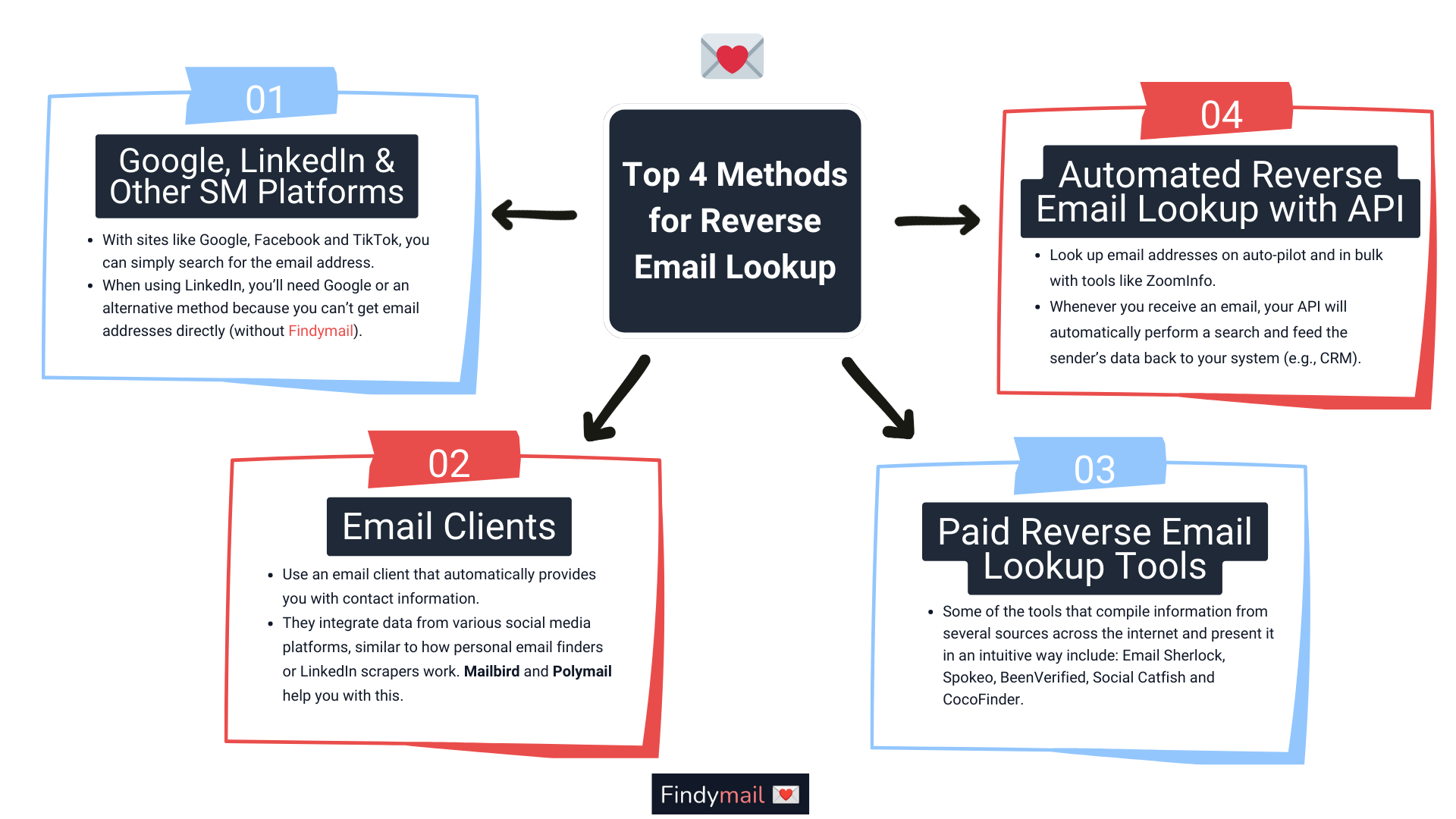
When using Google, you can simply search for the email address. You’ll get results related to the email address, which could show who the sender is. You can also search for the name and company based on the email address’s prefix and domain to find out who the email is from.
Everyone has a digital footprint - even our imaginary John Doe
When using LinkedIn, you’ll use the same strategy, as the platform does not allow you to search for email addresses directly.
For example, if you received an email from “[email protected],” you could perform a search like: “John Doe Cool Company.” If the lead has a LinkedIn profile, they should pop up. You can send them a connection request or add more information about them to your CRM.
No John Does on LinkedIn, though. :(
In contrast, many other social media sites like Facebook and TikTok allow you to search for email addresses. If the sender publishes their email address on the platform, you will find their profile in the search results.
However, if they’ve chosen to keep their email address private, you won’t have any luck.
While the above methods are free, they’re not exactly efficient. You might spend a lot of time and effort trying to find someone without guaranteed results.
Method #2: Email Clients
One of the simplest ways to solve this problem is to use an email client that automatically provides you with sender information. They do this by integrating data from various social media platforms, similar to how personal email finders or LinkedIn scrapers work. In turn, you’ll see the sender's information at a glance.
If this is your preferred reverse email lookup method, check out Mailbird and Polymail.
Method #3: Paid Reverse Email Lookup Tools
While the email clients mentioned above offer a simple solution to perform reverse email lookups, they have some limitations. For instance, they’ll provide limited information, which won’t always be accurate. You’ll still have to verify it.
This is where paid reverse email lookup tools come in.
These tools compile information from several sources across the internet and present it in an intuitive way. As a result, they typically offer data that’s more accurate and reliable while, at the same time, making the process more efficient.
Not such a John Doe after all, is he?
There are tons of tools available depending on your use case and budget. Some of the more popular ones include:
Method #4: Automated Reverse Email Lookup Using an API
Finally, apart from using paid reverse email lookup tools, you can also use APIs to automate your reverse email lookups. With that approach, you can look up email addresses on auto-pilot and in bulk.
For example, whenever you receive an email, your API will automatically perform a search and feed the sender’s data back to your system (e.g., CRM).
You should also check if your data enrichment service offers website traffic recognition. For example, ZoomInfo can identify the leads who come to your website and let you know.
Choosing the Right Reverse Email Lookup Solution
Now that you know how reverse email lookup works, the only question is: which method should you use?
If you only need to perform lookups once in a while, you won’t necessarily invest in a paid tool. But if reverse email lookup is part of your operations, you’ll need a tool capable of supporting you.
Frequently Asked Questions
Here are a few questions I often hear from Findymail customers when it comes to reverse email lookups:
Do I need a paid tool to do reverse email lookups?
No, you can use free methods like Google, LinkedIn, and other social media networks. Keep in mind, though, that they might not be as efficient or accurate as paid tools.
Where do reverse email lookup tools get their information?
These tools typically have massive information databases. They also use social media platforms and other websites to source information.
Is reverse email lookup legal?
Yes, reverse email lookup is completely legal.




