You’ve probably been there before; you spend a lot of time and effort crafting an email only to have it bounce. Frustrating, right? It’s almost like a renowned painter painting his next masterpiece, only for no one to see it.
Luckily, you can use some simple strategies to reduce email bouncebacks. In this post, I’ll walk you through everything you need to know!
What Is a Bounce, and How Often Do They Happen?
An email bounce happens when one of your emails can't be delivered to a recipient. This can happen for various reasons, and when it does, your email service provider will typically send you a message about the bounce and the technical reason why it happened.
The thing about email bounces is that they hurt your email account and can, ultimately, lead to more of your emails landing in your recipients' spam inboxes.
How Often do Email Bounce Backs Happen?
The average bounce rate is between about 26% and 70%. Most cold outreach users think a decent bounce rate is between 26% and 40%, but I beg to differ.
You’ll want to aim for a bounce rate below 20%, like the real experts at the cold email game.
The Three Key Reasons Why Emails Bounce
There are three types of email bouncebacks:
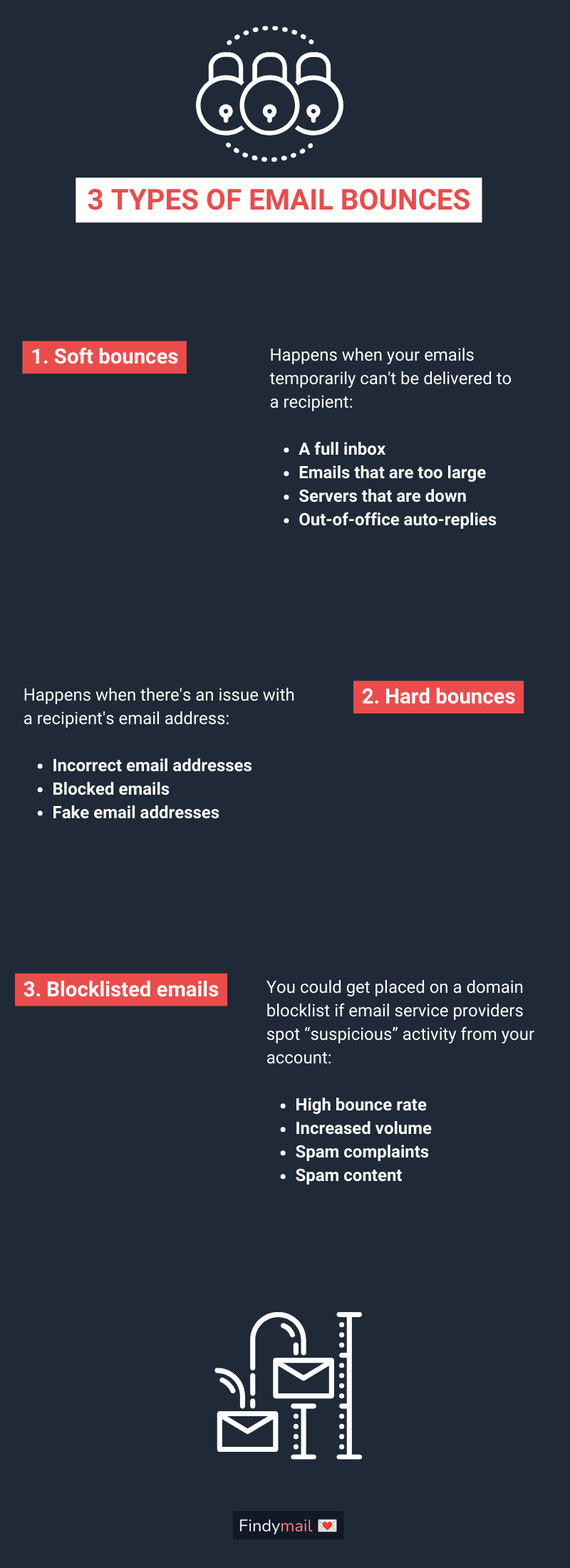
1) Soft Bounces
A soft bounce happens when your emails temporarily can't be delivered to a recipient.
It's important to remember that soft bounces don't happen because there's an issue with a recipient's email address. Since this is only temporary, soft bouncebacks are often fixed relatively quickly, and many email providers will try to resend the emails.
Some of the reasons why your emails might soft bounce include the following:
- A full inbox. When a recipient's inbox is full, your emails keep bouncing until they free up space.
- Emails that are too large. A recipient's inbox often has a filter that prevents large emails from being delivered. You'll get soft bounces when you send emails with large attachments to these recipients.
- Servers that are down. When the recipient's email server is down, your emails will bounce, and you'll need to send them later to get them delivered. This downtime can be for various reasons, from server maintenance to crashes.
- Out-of-office auto-replies. When someone goes on holiday or is out of the office for some time, they usually set up an auto-reply. When they do, your emails to them will often bounce.
2) Hard Bounces
The next category of reasons why your emails might bounce is hard bounces. Unlike soft bounces, hard bounces happen when there's an issue with a recipient's email address.
This means hard bounces typically happen when a recipient's email address is invalid, inactive, non-existent, or when the recipient's domain has expired.
The problem with hard bounces is that you can't fix them. And if they stack up, your emails will be blocklisted sooner rather than later.
So, the only way to avoid them is to remove any hard-bounced email addresses from your mailing list and verify your leads’ addresses before sending them an email.
Some of the reasons hard bounces happen include:
- Incorrect email addresses. With hard bounces, the main culprits are incorrect email addresses. Check email addresses before you send emails, especially if you purchased the addresses (don’t do it) or if your lead lists are getting stale.
- Blocked emails. Some email providers and sender domains have stricter filters to eliminate spam. It's a good idea that recipients add you to their contacts. Use email warmup to avoid being flagged for suspicious email behavior.
- Fake email addresses. Finally, fake email addresses will also lead to hard bounces. This mostly happens when people use fake email addresses to join your mailing list or to download a lead magnet. To eliminate these bounces, your best bet would be to use double opt-ins and pre-verify email addresses with a tool like Findymail.
3) Blocklisted Emails
Hard bounces can lead to your emails being blocklisted. But what exactly does that mean? Look, spam is a massive problem. In an effort to protect recipients against spam, email service providers created blocklists. They then place any email addresses that are more likely to send spam and other harmful content on these lists.
While some of the larger email service providers might compile their own blocklists, most use lists that are publicly available.
Unfortunately, getting off a blocklist can take a while, so your best bet is to avoid ending up on the blocklist in the first place.
You could get placed on a domain blocklist if email service providers spot “suspicious” activity from your account:
- High bounce rate. You'll often end up on a blocklist when your emails bounce a lot. To prevent this, you'll need to remove bounced email addresses from your mailing list regularly.
- Increased volume. If you suddenly send large volumes of emails to extensive email lists, your emails might be blocklisted. From the email provider's perspective, it might appear that you've bought an email list or are sending spam. Use email warmup tools to establish a proper email track record, especially for new domains.
- Spam complaints. When too many recipients complain that your emails are spam, email providers will send them to their spam inboxes or blocklist them. A case for personalization and making sure you’ve got the correct data from your B2B contact database? You bet!
- Spam content. Apart from spam complaints, your content can also lead to your emails finding their way to recipients' spam inboxes or being blocklisted. This is typically the case when you use spammy language in your emails, so avoid the spam-trigger words.
How to Prevent Email Bouncebacks
Some emails will bounce, and that’s normal. However, don’t use the “spray and pray” approach to cold outreach. Instead, follow the next steps to set yourself up for success and prevent damage:
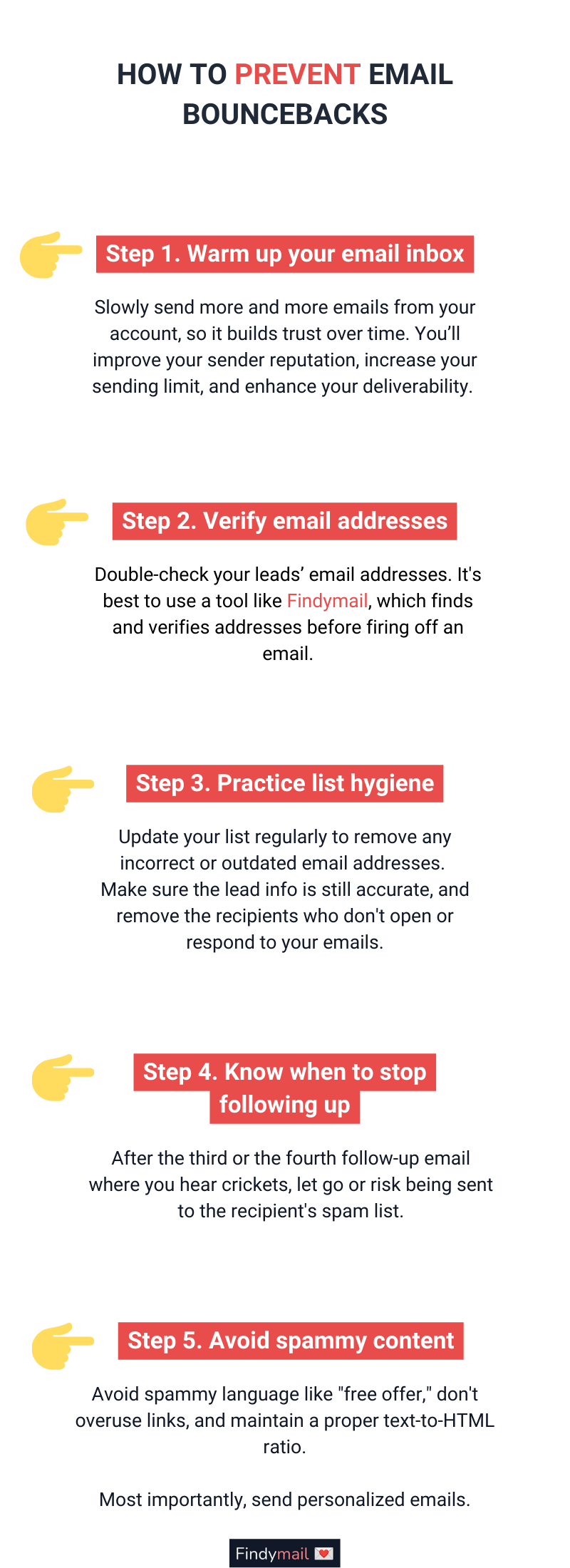
Step 1. Warm Up Your Email Inbox
One of the first strategies you should implement to prevent email bounces is to warm up your email. This means you slowly send more and more emails from your account, so it builds trust over time. You’ll improve your sender reputation, increase your sending limit, and enhance your deliverability.
You can do it manually or use email warmup tools that have your inbox interacting with other inboxes so the service providers understand you’re a legitimate account.
Step 2. Double-Check Email Addresses
It’s vital that you double-check your leads’ email addresses. As mentioned earlier, your emails will bounce if an email address is incorrect, invalid, or non-existent.
Depending on your circumstances, you can do this manually or use a tool like Findymail, which validates email addresses. This helps you ensure that the email address is, in fact, valid and correct.
Enter the email address, and Findymail will tell you if it’s safe! Plus, it can help you track down leads’ email addresses while browsing on LinkedIn.
Yep, I recommend doing this even if you got your lead contact info from a big B2B contact database. Since they don’t regularly refresh the information, some of your leads may have quit and moved on to different positions, so your emails could land in a catch-all inbox or bounce.
Step 3. Practice Good List Hygiene to Reduce Email Bouncebacks
Update your list regularly and consistently:
- Remove any incorrect or invalid email addresses.
- Make sure your lead information is still accurate (or use a data enrichment service).
- Remove those email addresses of recipients who don’t open your emails or respond.
In the process, you’ll increase the chances of your emails being delivered and reduce the possibility of bounces.
Another strategy is to segment your email list and score leads. Start by engaging with the most interested customers first to reduce your open rate and improve your sender reputation. Once you’ve established credibility in the eyes of email service providers, keep working the sales pipeline with colder leads.
Step 4. Follow-ups Are Good but Know How to Take a Hint
I’m a big fan of a good cold email follow-up, but even I know that when a lead isn’t responding or opening your emails after the third or fourth time you’ve messaged them, it’s time to take them off the list.
Otherwise, they could get annoyed and start marking your emails as spam; a one-way ticket to the blocklist.
Step 5. Avoid Spam Content
I already mentioned earlier that spam content could lead to hard bounces. But what does that mean exactly?
- Avoid spammy language (yep, sometimes even phrases like “free offer” can trigger the spam filters).
- Avoid the overuse of links in your emails.
- Maintain a proper text-to-HTML ratio.
Most importantly, to avoid spam content, send personalized and relevant emails. You can even use spintax to randomize your email content while keeping it relevant to your specific audience.
Get Your Emails in Inboxes Now!
The effectiveness of your email campaigns depends on whether recipients open your emails. However, for them to open your emails, they have to be delivered first. This is why unnecessary bounces are so devastating - especially since you can prevent them in a few simple steps:
- Warm up your cold outreach inboxes
- Verify email addresses
- Avoid triggering the spam filters
- Take the disinterested prospects off your mailing list
It’s that simple and leads to much, much higher deliverability!




