Have you ever spotted a CEO in the wild? They’re elusive, hard to reach, and gatekept by dozens of assistants, minor stakeholders, and (in some cases) even a fence. So how do you get through to the person who can sign off on your proposal?
You learn how to find the CEO’s email!
Today, I’ll walk you through 8 methods for finding the CEO’s email address, with pros, cons, explanations, and considerations to remember before you fire off the email.
Let’s dive in!
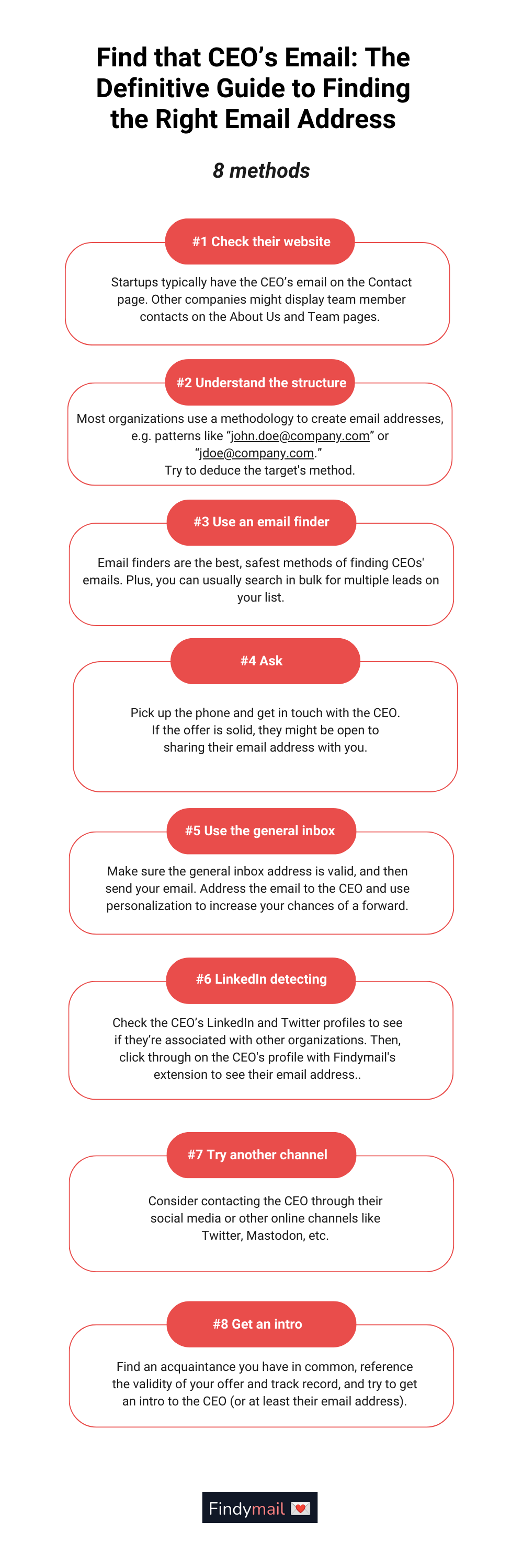
Method #1 to Find the CEO’s Email: Check Their Website First
This is great for highly-transparent companies and really small companies (or startups).
Check their “Contact,” “About us,” “Team,” and other relevant pages.
Startups will typically have the CEO’s email on the Contact page (often, the CEO is the one responsible for the main inbox). Other companies might display team member contacts on the About us and Team pages.
Snov.io, for example, displays its key stakeholders’ email addresses on the Team page.
In the case of highly-transparent companies, the CEO might publicize their email or hide it behind a contact button. However, you’ll be seriously gatekept.
How to Write an Excellent Cold Email to CEOs
Gatekeepers are often the ones who decide which emails the CEO will read. Even if the CEOs themselves scroll down their inbox, you’ll want to make your email pop in the sea of sameness.
Personalize your subject line so much that it feels like you know the CEO:
- Here’s why [COMPETITOR] does [AREA OF INTEREST] better than [CEO’S COMPANY] -> e.g., Here’s why Salesforce is getting more enterprise deals than HubSpot.
- [CEO’S NAME], you’ve got to stop [PAIN POINT] from wrecking your plans for [GOAL] -> e.g., Mike, you’ve got to stop bad leads from wrecking your plans for Q3 enterprise revenue growth.
- [CEO’S NAME], [OTHER STAKEHOLDER whose team needs your product] needs your help with [CHALLENGE]. -> e.g., Laura, Evan needs your help with increasing the % of MQLs.
The more personalization you can include, the better. Be specific about their pain points - for example, instead of using “revenue growth” as a goal, use the specific type of revenue the company wants to grow - e.g., enterprise sales.
Reference company news, updates, and specific things they mentioned as challenges. Yes, you’ll need to do more research, but if you’re reaching out to the CEO for a valuable deal, the extra effort will be worth it.
Method #2: Deduct the CEO’s Email from the Company Email Address Structure
Most organizations use a methodology to create email addresses. That’s why you’ll see emails following patterns like “[email protected]” or “[email protected].”
Try to find someone else’s email from the same company and then replace it with the CEO’s first and last name.
Use the guessing method only when you can’t find the CEO’s email address through other methods. It’s risky; if your emails bounce a lot (e.g., you’ve got the address wrong), your email deliverability will suffer, so fewer of your leads will get emails.
Another thing you can do is, before sending your email, verify that it’s the correct email address with Findymail:
If the CEO’s email address is listed in one of our various sources, we’ll confirm that you’ve got the right address.
You can also use Findymail to find the CEO’s email address, which leads me to my next point…
Method #3: Use an Email Finder to Find and Verify the CEO’s Email
Using an email finder is one of the best methods for finding the target CEO’s email. The best thing is that you can search in bulk for multiple CEOs’ email addresses, which is great for cases where their specific role fits your ICP.
Depending on the email finder tool you use, you have a few methods at your disposal:
Find the CEO’s Email on LinkedIn and Online
If you’re looking for a specific CEO, you can use a Chrome extension like Findymail’s. Then, navigate to their LinkedIn, Twitter, or other online profiles and click the Findymail extension to see their email address.
(The CEO might also display email as part of their LinkedIn contact information.)
Bulk-Search for Multiple CEOs’ Email Addresses
If you want to get email addresses for all the CEOs on your lead list simultaneously, use a bulk email finder.
This is a great method because you don’t stand to lose anything. The email addresses should be pre-verified, so you won’t get bounces.
Hunter.io is great for getting email addresses from multiple people from the same company. However, if you do lead generation through Sales Navigator or Apollo, you may have trouble scraping them with Hunter.
In that case, use Findymail to get and verify email addresses for the CEOs on your Sales Navigator, Apollo, or other lead lists - in bulk.
You’ll see a new option pop up in Sales Navigator - “Export to CSV.”
From there, you can select which leads you want to export or export entire lists.
Findymail will also automatically verify the CEOs’ email addresses for you.
Manually Find the CEO’s Email
Insert your target CEO’s first and last name, along with the company URL into the Findymail email finder:
Findymail will check all its sources to track down the right address. Then, it’ll verify it to make sure you don’t land in Spam or a catch-all inbox.
Method #4: Ask for the CEO’s Email Address
If you’re good at cold calling, you could pick up the phone and explain why the CEO needs to hear your offer.
In startups, it could be the CEO who answers. Other team members may also be familiar with the key strategic goals, so if your product or service helps them achieve them, they might check with the CEO and share their email address with you.
Keep in mind that you’ll need to convince the gatekeeper, so understand who you’ll likely talk to, prepare a good rapport-building question, and personalize your value prop to them.
Cold Call Starters
- I know your company is struggling with [CHALLENGE], and I’d love to help by [BENEFIT OF YOUR PRODUCT/SERVICE]. Could you put me in touch with the best person to talk to?
- [CEO’S NAME] recently mentioned [GOAL]. Could you give me their email address? I’d love to share [RESOURCE] with them to help.
- [GATEKEEPER’s NAME], [COMPETITOR] is achieving [GOAL]. Is resolving [CHALLENGE] top of mind for you right now?
Try to engage the gatekeeper in a conversation about the issue you can resolve. If it’s of strategic value to the company, they’re likely affected by it, too.
Method #5: Address the CEO in Your Email to a General Inbox
If you can’t find the CEO’s email address, you can bluff.
Hear me out: if the CEO could be so valuable, you have nothing to lose by addressing the CEO by name and using a personalized subject line (check Method #1) to make it sound like the email accidentally ended up in a general inbox.
Try email addresses like:
And so on!
Make sure that the general inbox’s address is valid, and then send your email. Whoever is monitoring the inbox will see it. From there, if your email is personalized enough, they might forward it to the CEO.
Method #6: Try Finding the Email Address through Other Organizations
Even if you can’t find the CEO’s email address at that specific company, they may be affiliated with a non-profit, startup, or a different organization for which the email address is easily available.
(If you use the Findymail extension on the CEO’s LinkedIn profile, it’ll display all their known email addresses.)
Check the CEO’s LinkedIn and Twitter profiles to see if they’re associated with other organizations. They could mention them by using @ in their headlines or descriptions.
Check their Experience and Other Interests sections, too.
Method #7: Try Reaching the CEO on a Different Channel
Finally, if you can’t find the CEO’s email address, consider getting in touch with them through their social media or other online channels.
For example, you could start following them on Twitter, engage with their posts, and then send them a DM explaining how you can help with a challenge they’ve spoken about.
Yes, you can skip the prior engagement, but your cold DMs will be more effective if the CEO recognizes you because you’ve shown interest in their company.
Similarly, you could send them a message on LinkedIn (direct or InMail). It’s again better to engage with them and craft your connection request note in a way that shows you’re truly interested in what they have to say.
Method #8: Try to Connect with the CEO through a Mutual Acquaintance
Check the CEO’s social media and affiliations. Do any of your existing customers know them?
If they do, it’s time to ask for a sales referral!
Reference the positive results you’ve achieved for the customer’s company, explain how you believe you might make a difference in the CEO’s company, and ask them for an introduction or the CEO’s email address.
If the customer is truly happy with your service so far, there’s no reason for them not to want to contribute to the success of their acquaintance.
FAQ: Tips & Tricks for Finding and Cold Emailing CEOs
Q: Can’t I Just Buy a Lead List with CEO Email Addresses?
You could, but I wouldn’t recommend it.
Bought lead lists have spotty success at best, contact information is often outdated, and the CEOs who land on a lead list will suddenly get hundreds of emails flooding their inboxes.
Q: How Do I Find out Who the CEO Is?
Check the company website or, if generating leads through LinkedIn and Sales Navigator, filter for the roles “CEO” and “Chief Executive Officer.”
Q: Do CEOs Even Read Their Own Email?
They do if the email is good! Even the busiest CEOs will get emails flagged by their assistants. If your offer resonates with the CEO, they’ll respond, forward it to the right person at the company, or instruct someone else to respond to you.
Q: How Do I Get the CEO’s Attention?
Personalize your email or - if you’re coming through someone else - pay attention to that stakeholder or gatekeeper.
As I mentioned, even their assistant feels the challenges the company is facing - it’s in their best interest to have them resolved, too. Get through to the gatekeeper and make them feel like the star of the show before asking for the CEO’s email address.
It’s Time to Put Your Sherlock Holmes Cap on!
Once you find the CEO’s email address - remember to personalize.
Since CEOs are hard to reach (and even harder to convince), make sure your email is specific to their company’s challenges.
Avoid CTAs that ask too much of the CEO. Instead, ask them to direct you to the right person or ask if they have time for a quick call, but reference case studies and results, and offer an async option to keep the conversation going via email.
You’ve got this! It’s time to rock the CEO’s socks off!




