Are you tired of sending emails that look like a rainbow exploded on your screen? Are you fed up with spending hours designing the perfect template only to see them land in the spam folder or start hearing crickets (instead of conversations)?
If so, it's time to give plain text emails a chance.
You might be thinking: "Plain text? That's so outdated!" but hear me out.
Plain text emails may seem boring and lack the visual appeal that has become the norm, but they offer a level of simplicity and authenticity that can work in your favor. With the rise of ad blockers, cluttered inboxes, and email fatigue, people are yearning for a break from the constant barrage of marketing messages.
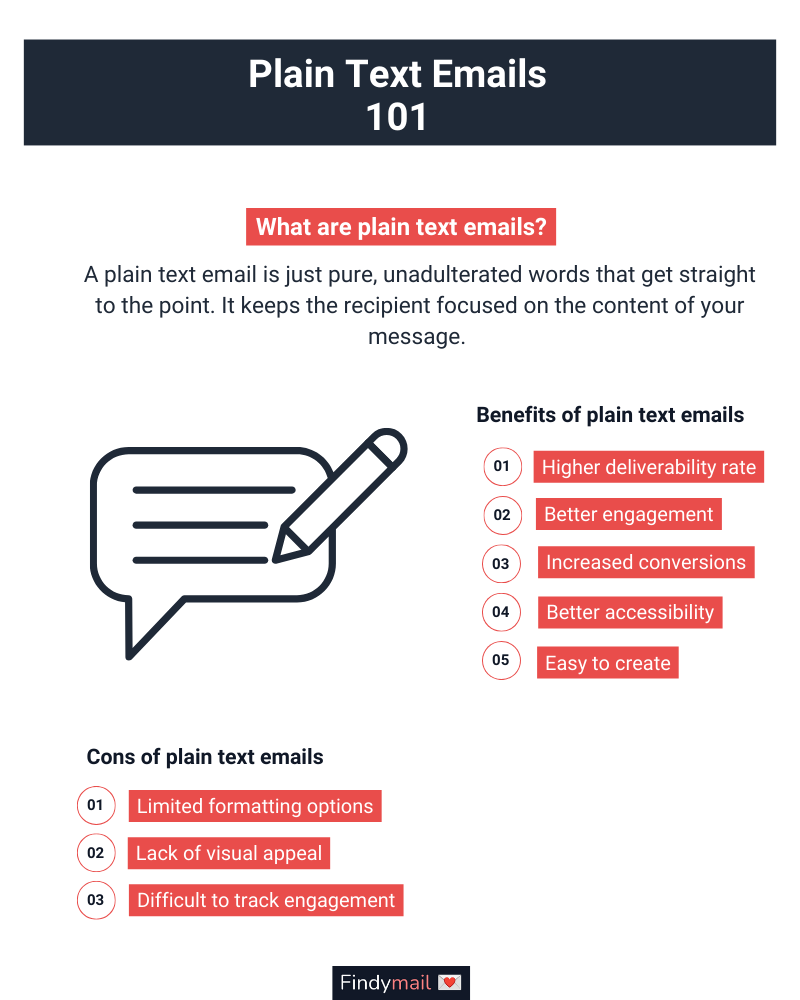
That's where plain text emails come in. These unassuming emails are making a comeback as a powerful tool for cold outreach, offering higher deliverability, better engagement, and more conversions.
In this definitive guide to plain text emails, you and I will dive into:
- Why plain text emails are the real MVPs of cold outreach.
- Why they deserve a place in your marketing strategy.
Let’s get this show on the road!
What Are Plain Text Emails and Why Do You Need Them?
First, let’s make sure we’re all on the same page. Simply put, a plain text email is just pure, unadulterated words that get straight to the point.
It's as simple as it sounds, folks. No fancy graphics, no eye-catching templates– just straight-up text.
But why would anyone use plain text emails for cold outreach, I hear you ask?
Well, think about it: in a world where our inboxes are cluttered with flashy emails all vying for our attention, sometimes all it takes is a little simplicity to stand out.
(Plus, they keep the recipient focused on the content of your message - not its formatting.)
Here’s a quick list of all the benefits offered by plain text emails:
- Higher deliverability rate: Plain text emails are less likely to be filtered as spam or blocked by email clients and servers. Plus, they’re more likely to avoid the Promotions tab and go straight to the Primary inbox.
- Better engagement: Plain text emails are often perceived as more personal and trustworthy, leading to higher open and click-through rates.
- Increased conversions: Studies have shown that plain text emails have a higher conversion rate than HTML emails. As they appear more sincere and less salesy, they can boost response rates upwards of 156%.
If it weren’t for the links, Dan’s email would feel like a friend found your work email.
- Better accessibility: Plain text emails are easier to read for individuals with visual impairments or for those using email clients that don't support HTML.
- Easy to create: Creating a plain text email is quick and simple without requiring design or coding skills. (So you can spend more time in your B2B contact database, not Canva.)
- Cost-effective: There's no need for expensive design tools or templates, making plain text emails a cost-effective option for businesses of all sizes.
Of course, plain text emails aren't an end-all-be-all solution. While they offer several pros regarding deliverability, engagement, and conversions, there are also some disadvantages to keep in mind.
What Are the Disadvantages of Plain Text Emails?
Would plain text emails work for your cold outreach strategy?
Check the downsides first:
- Limited formatting options: One of the biggest limitations of plain text emails is the lack of formatting options. Without the ability to add graphics and images or apply formatting, plain text emails may offer fewer ways to personalize the design. (There’s nothing stopping you from personalizing the content, though.)
Those pain points Litmus is referencing look gooood!
- Lack of visual appeal: With a straightforward design, plain text emails may not be as attention-grabbing as HTML emails with images and graphics. This means you’ll need good body copy to maintain the prospect’s attention.
- Difficult to track engagement: If you just start sending plain text cold emails from your Gmail inbox, you won’t be able to track engagement. (Honestly: don’t do it. Not without warming up your inbox first.) Fortunately, plenty of awesome cold outreach tools accurately track engagement.
Regardless of these cons, plain text emails are still effective. I hear it from my fellow cold outreach folks all the time, and even marketers admit it. 62% say they use a mix of HTML and plain text emails in their marketing strategies.
So at least try plain text emails! Depending on the target group’s preferences, you might end up with a combined approach.
Where Should I Be Using Plain Text Emails?
Now that I’ve covered the benefits and disadvantages of plain text emails, let's look at where they are most effective.
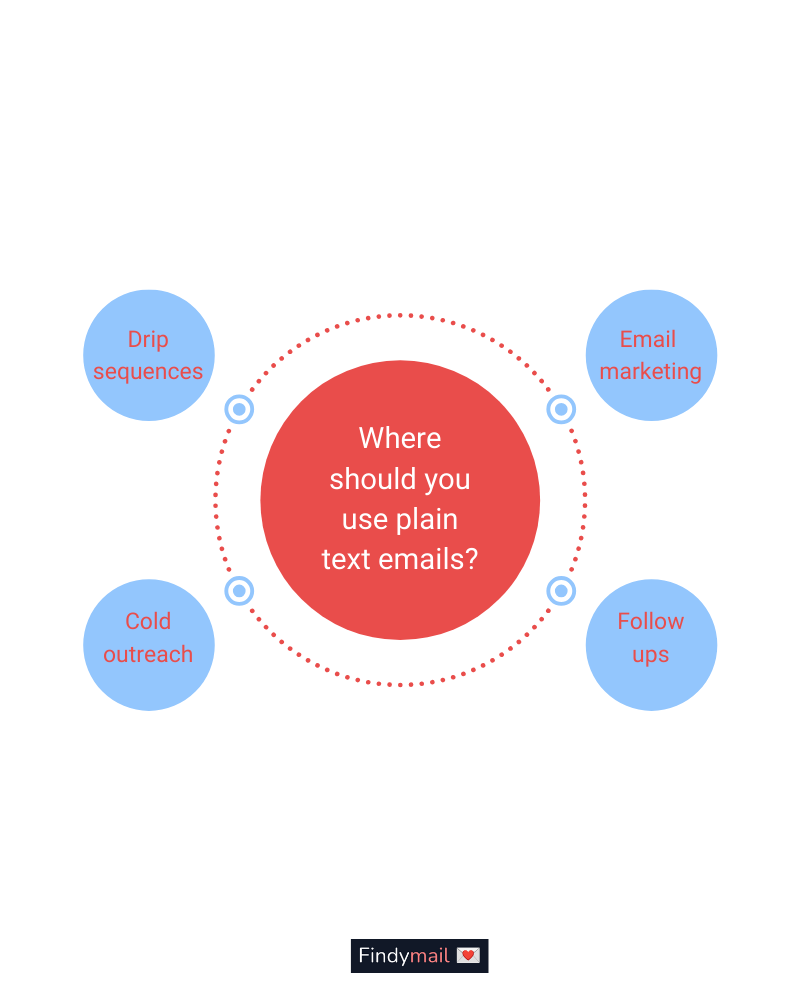
- Plain text emails for cold outreach: When reaching out to potential clients or leads for the first time, a plain text email can help establish a more personal and conversational tone. The simplicity and lack of visual distractions can make your message more engaging and encourage recipients to reply.
- Follow-ups: After the initial contact, you can maintain the personal touch through your follow-up emails. Leads will feel like they’re talking to their colleague, so you’ll be able to build rapport.
- Drip Sequences: In a drip sequence, you might need to add a gimmick or two. Still, plain text emails will keep your emails friendly and make the leads feel like you’re not using automation software and spintax to sound like your regular human self.
- Email Marketing: Depending on your target audience and the type of message you're sending, plain text emails can be more effective than a more formal, branded HTML email.
Best Practices: How to Create a Winning Plain Text Email
Just because you’re using plain text instead of HTML doesn’t mean leads will start whipping out their credit cards for your offer. You still have to make it good, so I’m sharing a few tips I swear by:
- Keep your plain text email short & sweet: Aim for a brief email and a conversational tone. Keep it simple, direct, and easy to understand what the next steps are.
- A good subject line is worth its weight in gold. I said what I said: personalize it or make it enticing.
- You’re not getting out of personalization: If anything, plain text emails make your personalization count more. It feels genuine.
- Use a personal tone: You know I love personalization because a personal, conversational tone can help build rapport and encourage your recipient to respond. At the same time, if you’ve done your research right, you’ll be able to make them feel like they already know you.
- Personalize your icebreakers, too!
- Include a CTA: Encourage your recipient to take action by including a clear and concise CTA in your email (e.g., “Contact us now,” “Let’s have a quick 10-minute call,” “Follow this link…,” etc.).
- Avoid spam triggers: Keep your message free from distractions such as excessive punctuation or capitalization. Also, steer clear of the words that’ll trigger the spam filters.
- Test and refine: Test your plain text emails to see what works best for your audience and refine your approach accordingly.
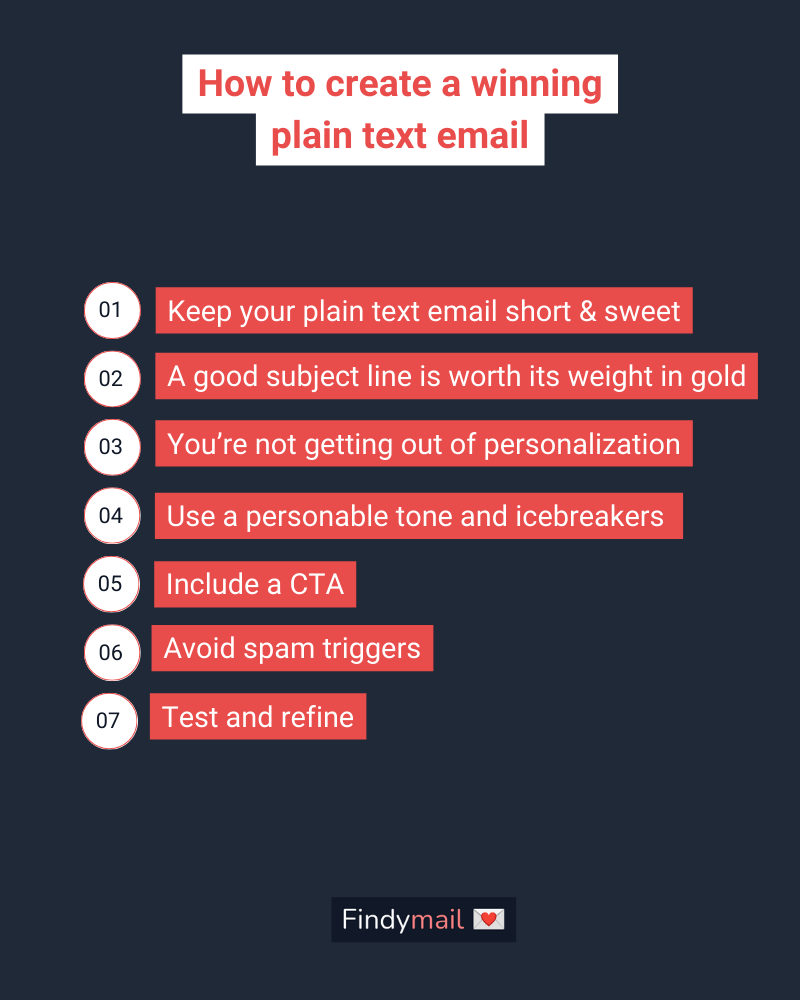
Steal This Plain Text Example!
Tips for {{Company Name}}
Hi {{Name}},
Are you still struggling with {{Current Problem}}? I know it’s bad; we worked with {{Your Clients in Their Industry}} to solve it. They lowered {{Pain Point}} and increased {{Desired Outcome}}, and I think we could do the same for you.
I’d love to explain how {{Product}} can help you get ahead! Are you available for a quick call on {{date & time}}?
Best,
{{Your Name}}
See? Simple, sweet, and straight to the point. Don’t overthink it, but stay sharp!
Final Thoughts
There you have it, folks– the definitive guide for getting the most out of plain text emails. By now, you should have a solid understanding of why they’re so effective, as well as their disadvantages and where they work best.
If you're looking for a more personal, direct, and conversational approach in your emails, then plain text emails might just be the way to go. Just remember, while they might not have the bells and whistles of HTML emails, they're still a powerful tool in your sales arsenal.
And, as always, don't be afraid to have a little fun. After all, humor is the best formatting option.
FAQ
Q: Can plain text emails be tracked?
A: No, since you cannot use HTML in plain-text emails, it is not possible to track clicks or opens.
Q: Is plain text better for cold outreach than HTML?
A: It depends on the situation. Plain text emails might be the better choice if you're looking for a more personal, direct, and conversational approach. It improves your email deliverability but on the other hand, you lose the ability to lose other things that could improve your conversion rate like links, images etc.
So it depends on your campaign: if you're only sending text, use plain text. But if you have good reason to believe you'll have better results with links etc. then stick to that.
Q: When should I use plain text vs. HTML emails?
A: Again, it depends. Use plain text when your goal is to be more personal and direct, such as cold outreach and follow-ups. Use HTML for more visually appealing and polished communications, such as drips and promotional emails.
Q: How do I add the unsubscribe option to plain text emails?
A: Just write something along the lines of "reply "stop" if you don't want to hear from me again" and be sure to note those unsubscribers as it won't be done automatically!




